Using the TOTP (Time-based One-Time Password) algorithm for two-factor authentication (2FA) in senhasegura, users can choose to configure the ‘Secret key (TOTP)’ as an additional method to the traditional QR code. This configuration is especially useful in automation through Selenium, where the [#TOTP_TOKEN#] tag is integrated to facilitate 2FA authentication.
2FA Configuration with TOTP:
To configure 2FA authentication using TOTP in senhasegura, access the detailed documentation here.
Using the [#TOTP_TOKEN#] Tag in Password Exchange via Selenium:
- Template Configuration:
- When creating or editing a password exchange template that involves automated processes via Selenium, insert the
[#TOTP_TOKEN#]tag in the script location where the authentication code is required.
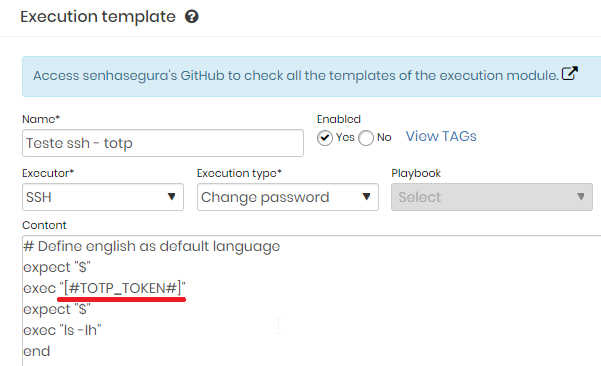
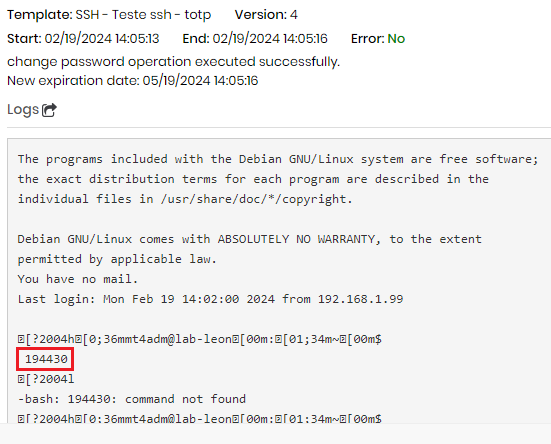
- Tag Operation:
- During the password change process, senhasegura will automatically replace the tag [#TOTP_TOKEN#] with the current value of the TOTP token, which is generated based on the ‘Secret Key’ configured for the credential.