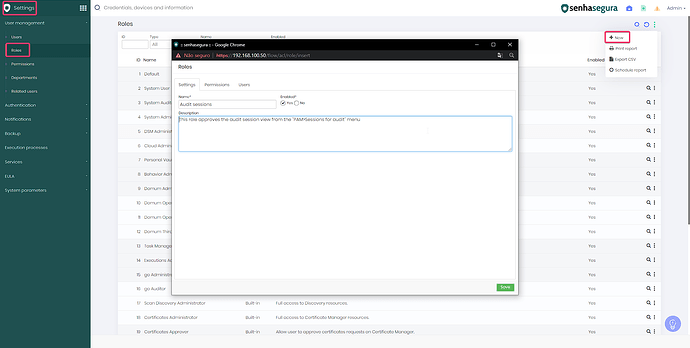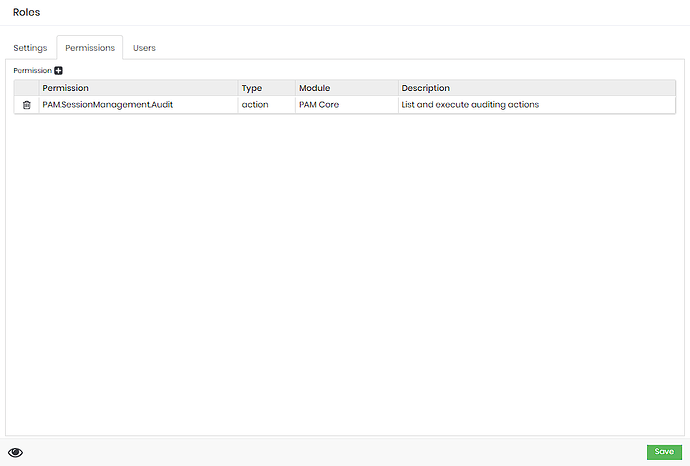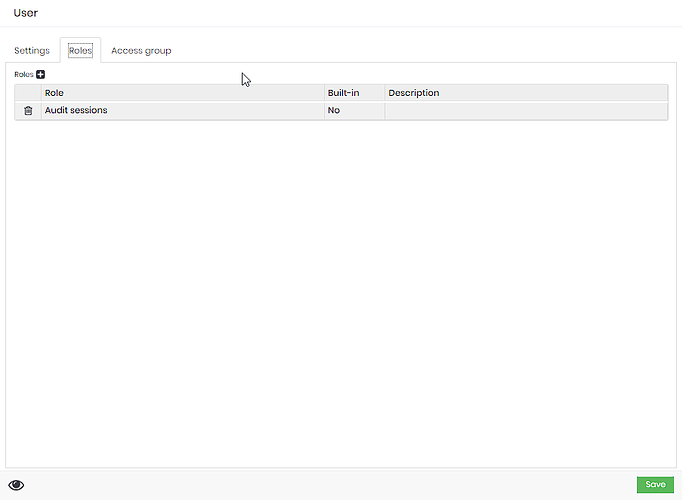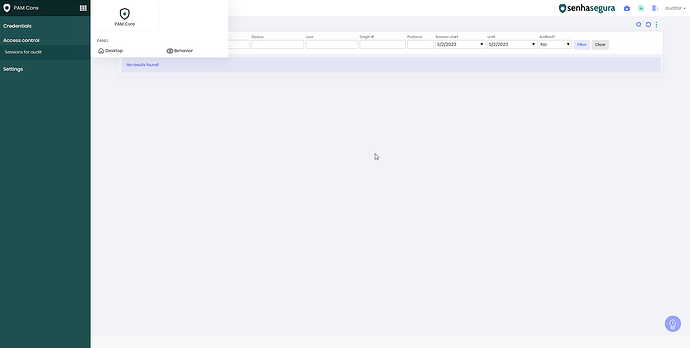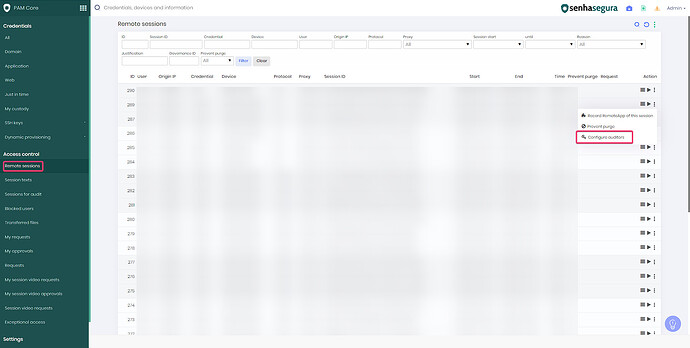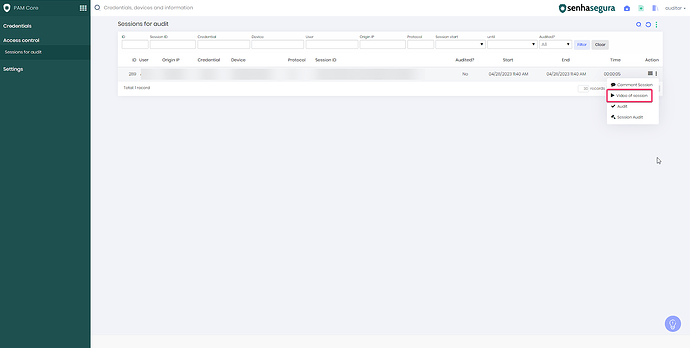You can minimize the user’s access and allow them to view only the videos made available to them.
1. Create a new role, access the menu Settings ➔ User management ➔ Roles, click on the Action button and fill with the requested information:
2. Just select the option: “PAM.SessionManagement.Audit”.
3. Edit (or create) the user by assigning the created role to this user.
4. When logging, the user will have limited visibility, as below:
5. When necessary, you must explicitly assign access as follows:
6. After access has been granted, the auditor user can view the available session.