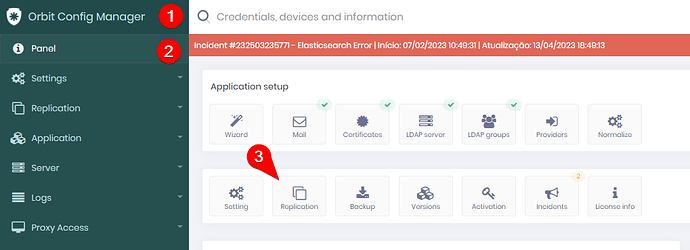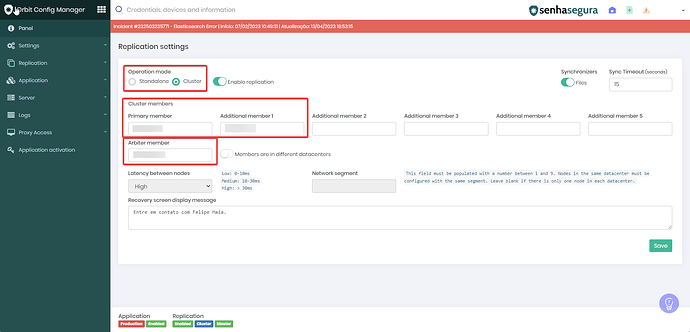1. Access Orbit Config Manager ➔ Panel and click on “Replication”.
2. After loading, it will show if the Operation mode is standalone or cluster.
If it is in cluster, it is possible to see the primary and secondary IP, or how many members are registered. It is also possible to check if there is an Arbiter registered.