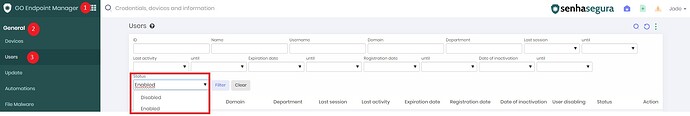To verify if a user is inactive in the senhasegura.go application, and it is essential to perform the validation both directly in the go module and in the settings tab.
-
GO: Access the menu: GO Endpoint Management → Users → Status, choose the “Disabled” option and then “Filter”.
-
senhasegura: Access the menu: Settings → User Management → Users → Enable. Select the “No” option and “Filter”.