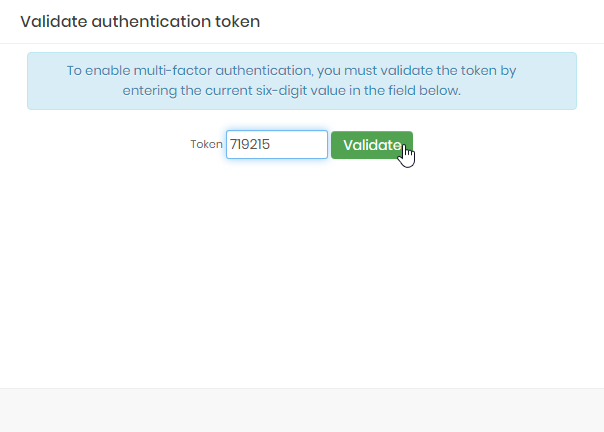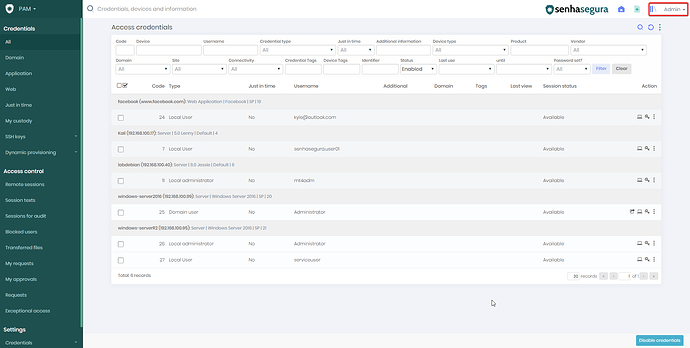In senhasegura, you have the option to enable the two-factor authentication to your user, to increase the security level.
You can follow these steps to set up the token:
1 - Click on the user:
2 - Select the option Token and press yes to continue
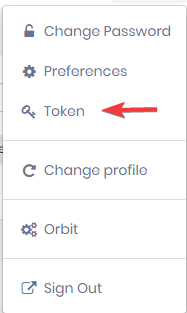
3 - Go to your smartphone, select the app that you wish (Google authentication, Microsoft MFA, etc…), use the option to read the QR code or type the Key in the app to register.
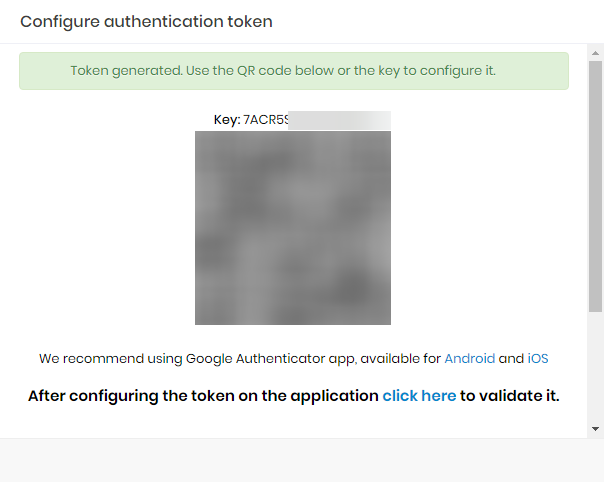
4 - In the tab of the QR code, click in click here to validate the registration of the token. Put the code and click in validate