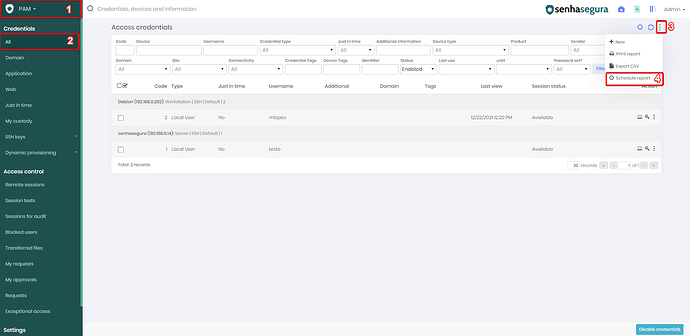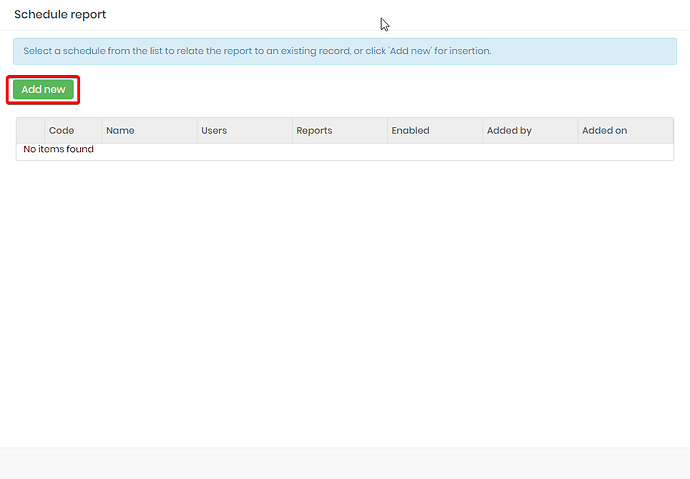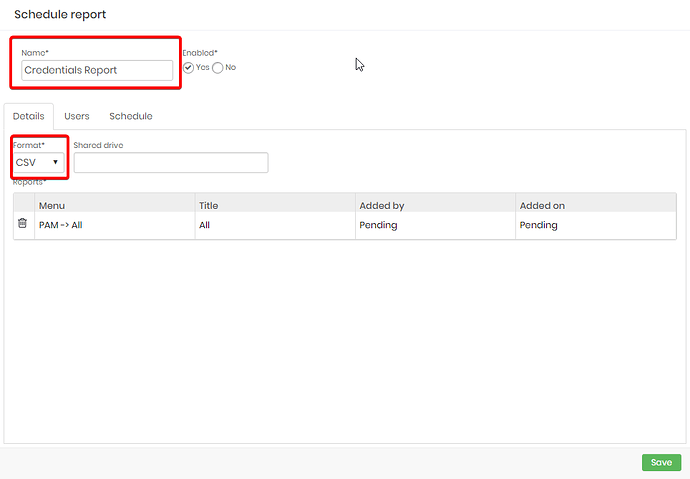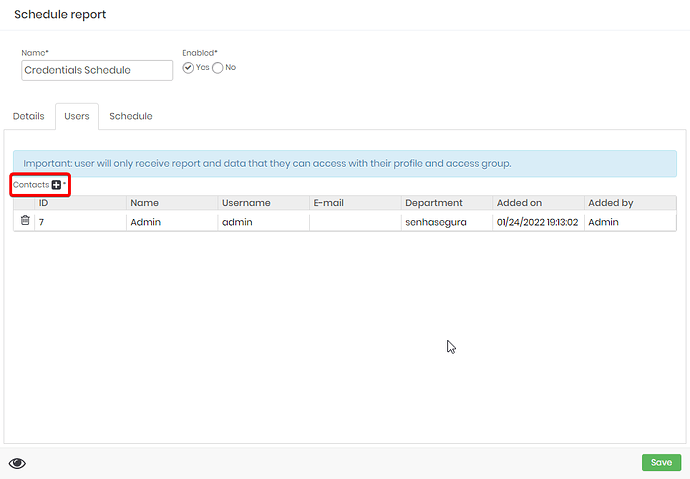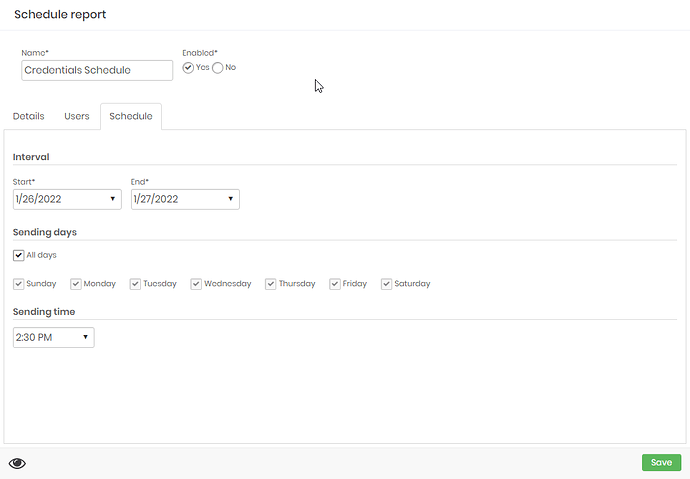[3.23 and below]
1. Access the screen that you want to generate the report, in this example the credentials screen is being used.
2. On the screen that appears, click on “Add new”.
3. Set a name for the schedule and then choose the file format.
4. In the “Users” tab, define which users will receive* the report
**Send by email only
5. On the Shedule tab, define the dates and times when the report will be generated and sent.
- Save to finish.