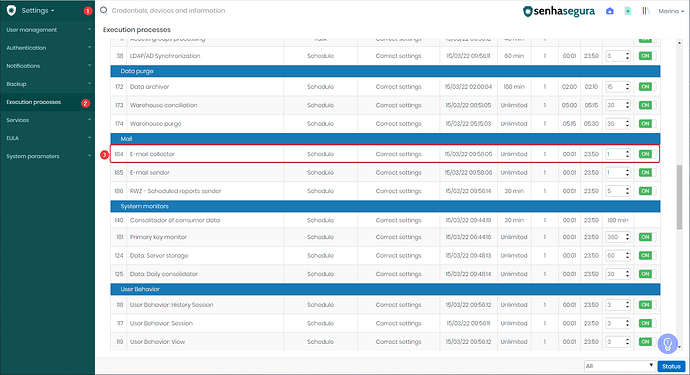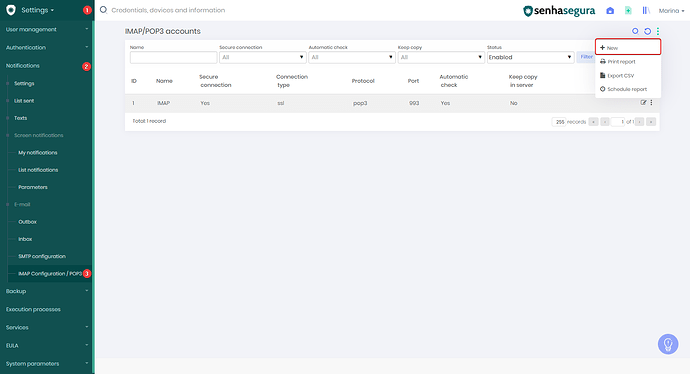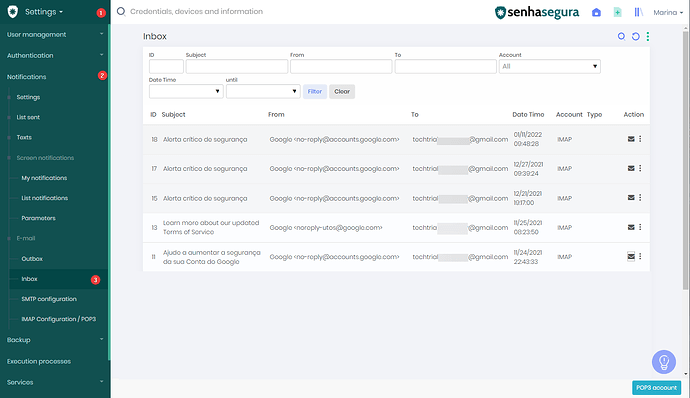1. Access Settings → Execution process → Verify it the E-mail collector robot is on.
2. Access Settings → Notification → IMAP configuration/POP3 to register a new account click in the New button.
3. In the new screen, filled with the required information
- Account name *
- Kepp copy in server
- Automatic check
- Enable
- Adress* - Fill with the connection host
- Protocol*
- Skip certificate?
- Credential for authentication*
- Port
- Use safe connection
- Secure connection type
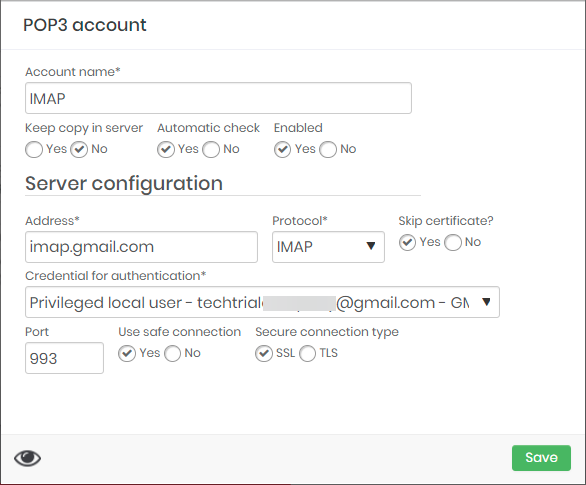
4. Save it.
5. To check the new configuration access Settings → Notifications → Inbox .