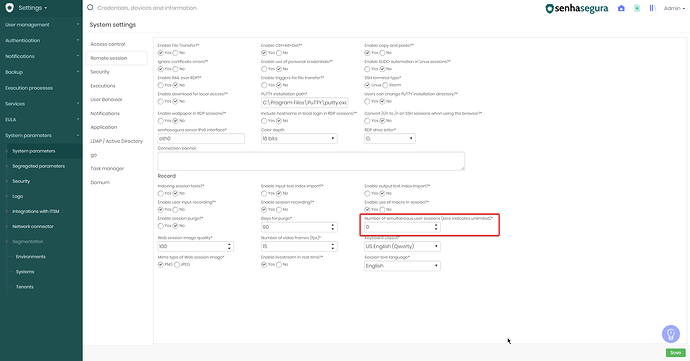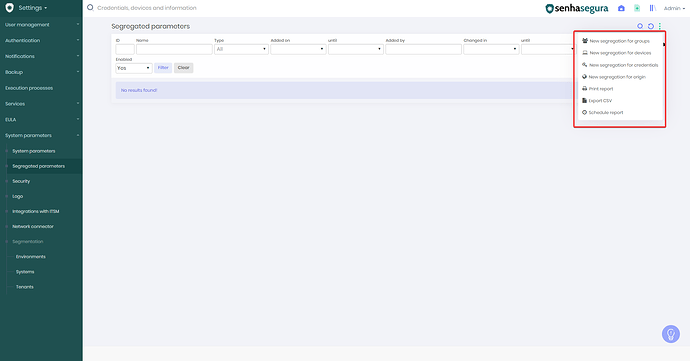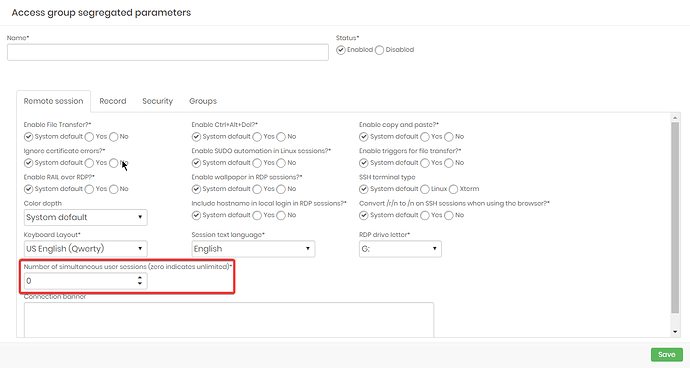On senhasegura you can increase the quantity of simultaneous remote sessions.
To configure for all devices, go to the menu Settings > System Parameters > System Parameters > Remote session in the section Record and the field Number of simultaneous user sessions (zero indicates unlimited)*
Another way to configure that is setting a Segregated parameters for groups, devices, credentials or origin. In the menu Settings > System Parameters > Segregated parameters click on the button action and choose a creation for the segregate parameter.
After choosing an option, a screen will be shown in section Remote session. On that, configure the field Number of simultaneous user sessions (zero indicates unlimited)*.