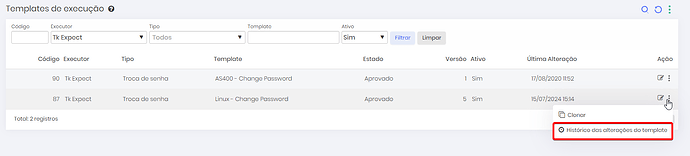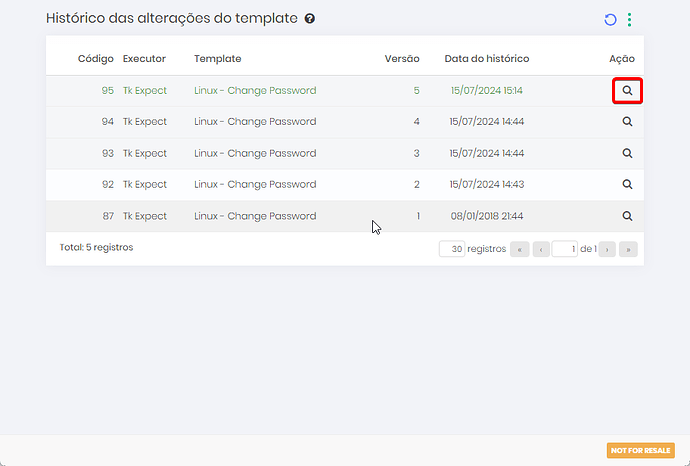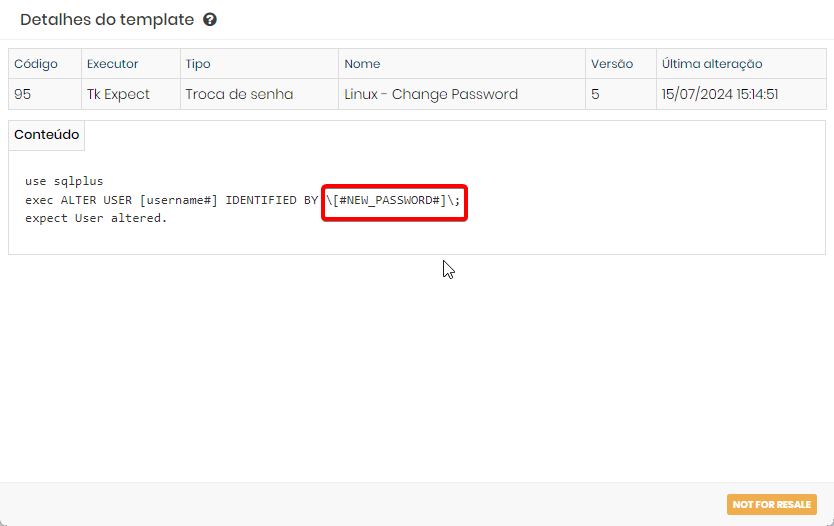If you need to use the " \ " character in a password change template in senhasegura, you will need to use two backslashes, as it also works as an escape character for special characters in the template.
To effectively use the "" character, you would have to represent it like this:
\\\
Here is a practical example:
exec “ALTER USER [#USERNAME#] IDENTIFIED BY \\\”[#NEW_PASSWORD#]\\\“;”
Although it is not displayed on the template editing screen, it is possible to verify that the "" character was used in the template by checking the template’s change history.
Finally, it is important to always review changes in the template history to ensure that the "" character was correctly included in the command.