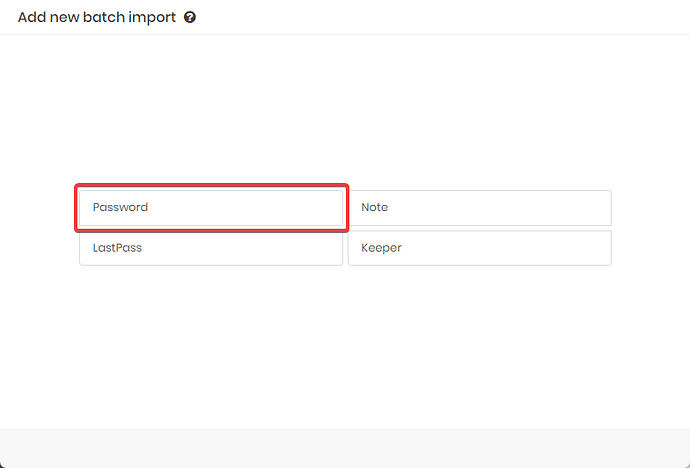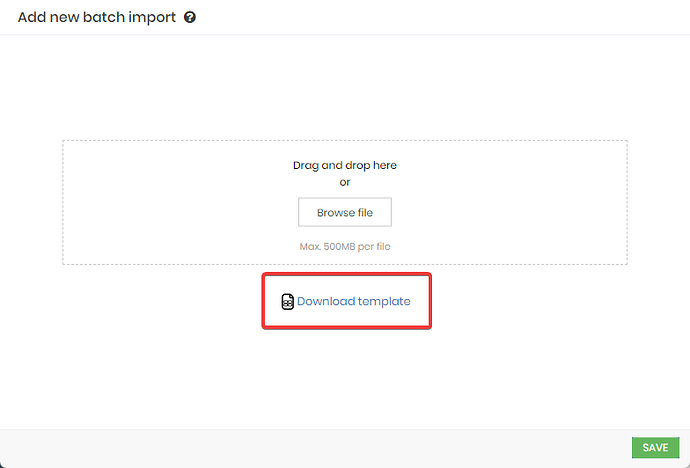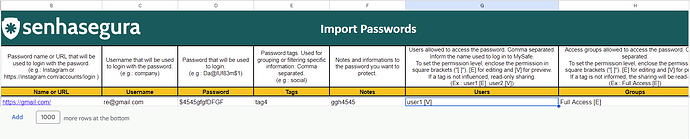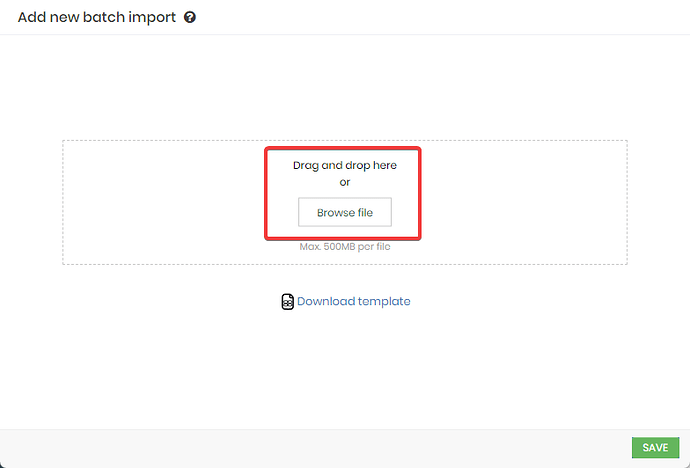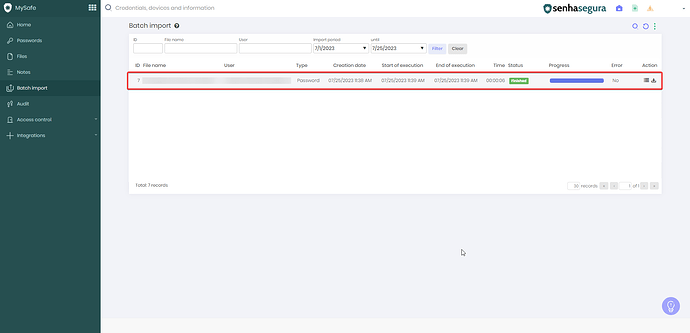1. Access the menu MySafe→ Batch import and in the action button choose the option “Import” .
2. Choose Password.
3. Download the spreadsheet template at Download template .
4. Fill in the worksheet with your passwords and informations.
5. Save the changed file.
6. Drag and drop the file into the rectangle or click Browse file.
7. Save or wait for the loading bar.