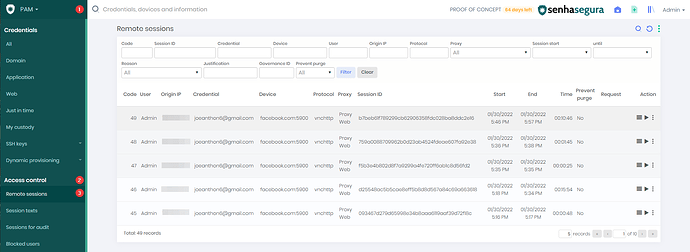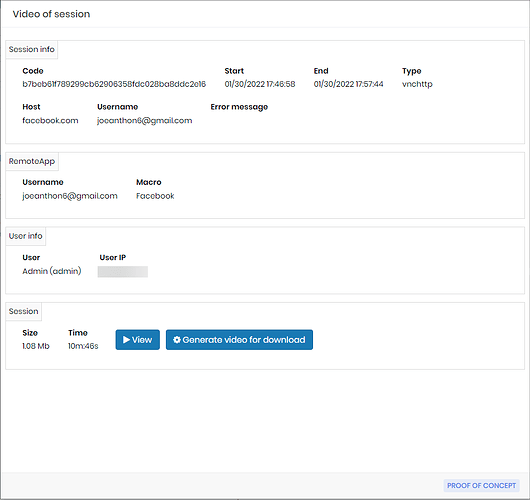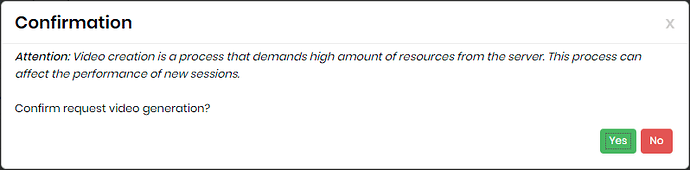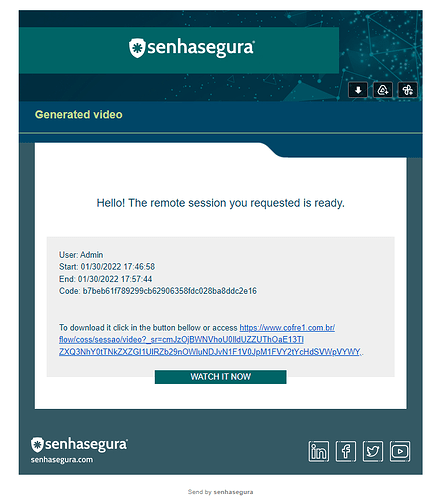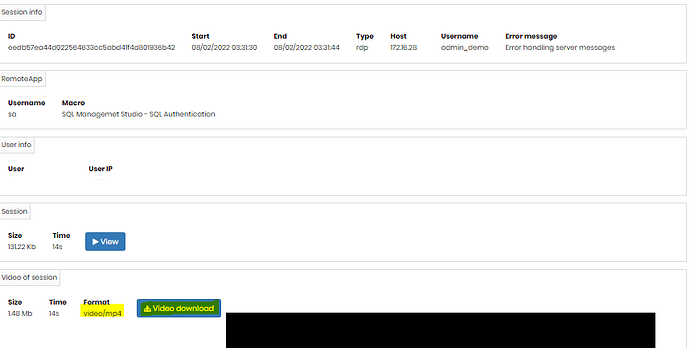To export session videos, access PAM → Access control → Remote sessions, clear the filters so that all sessions recorded in senhasegura are displayed.
To view and/or download the session select click on the icon ![]() .
.
A new screen will be displayed containing various information about the session, such as the user who performed it, whether it was executed by RemoteApp, size, duration and providing the option to View and Download.
When clicking on the “Generate video for download” button, senhasegura informs that the process demands a lot of server resources and this action can affect other sessions in progress, and asks for confirmation of the action.
After confirming, senhasegura informs that the process is not immediate.
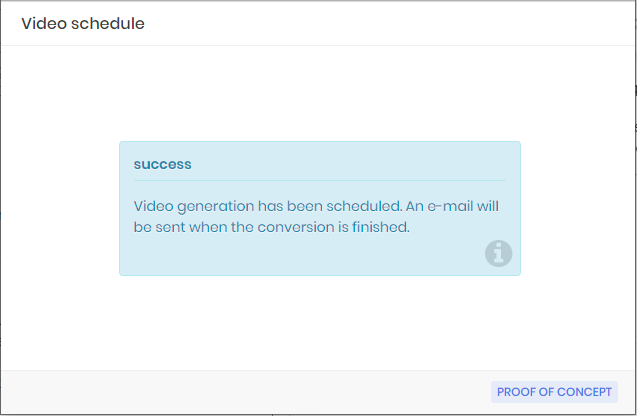
When the video export is complete, an email notification will be sent informing you that the video is available.
Log back into the system, access the session and click on the download button.