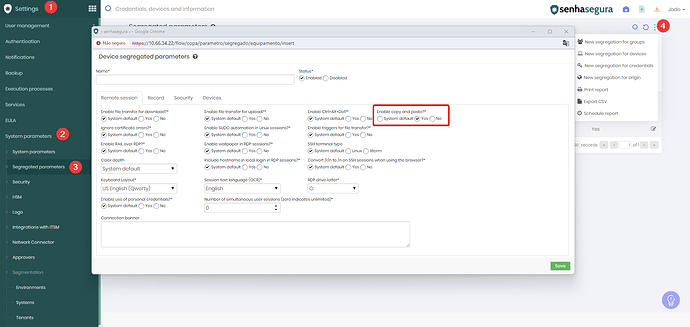To facilitate usability during remote sessions, it may be necessary to enable the copy and paste function for specific devices. In senhasegura, this can be configured individually for each device, ensuring that only authorized devices have this functionality. Below are the steps to enable this function:
- Navigate to Settings-> System parameters-> Segregated parameters. This section allows you to create specific parameters for individual devices.
- Create a new parameter for the device that requires the copy and paste function to be enabled.
- In the parameter created for the device, set the “Enable copy and paste” option to “Yes”. This will enable this functionality during remote sessions for the device in question.
This specific and segregated procedure for each device ensures that the copy and paste function is properly enabled, maintaining security and efficiency in the management of remote sessions.