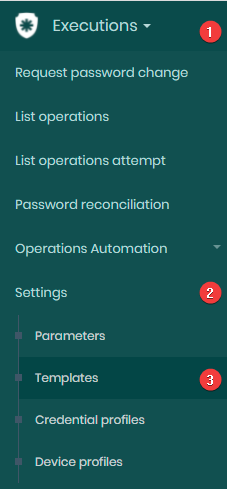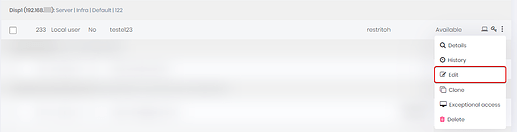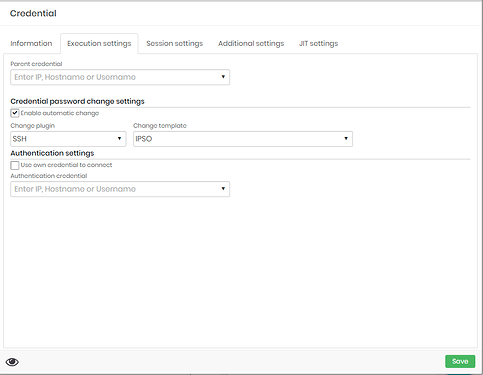1. Access PAM → Credentials → All
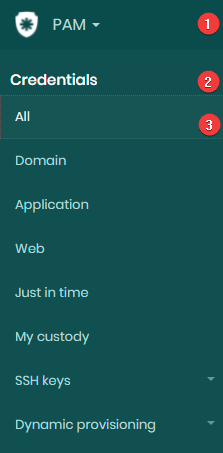
2. Select the credential you want to enable password change and on the three dots icon select edit.
3. A new screen will be displayed, in the tab “Executions settings” where will be configured to Credential password change settings and Authentication settings.
3.1 In Credential password change settings activate the “Enable automatic change” flag;
Change Plugin: Select plugin type;
Change Template: The template** can be compared to a script that will perform the password change commands.
3.2 In Authentication settings set the following information:
Use own credential to connect: activate this flag if you want the user to use their own credential for connection;
Authorization credential: select the credential that will perform the password change.
**To create a new template or access existing ones, click on Runs → Settings → Templates.