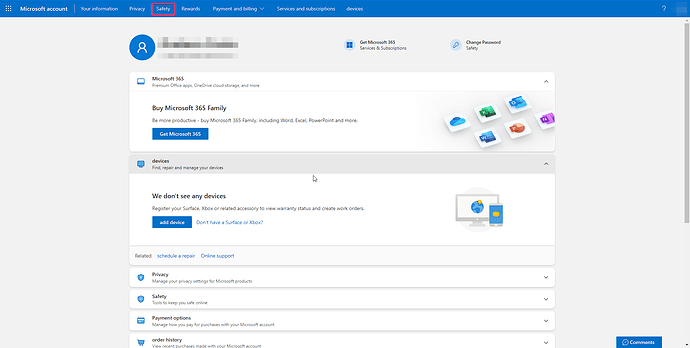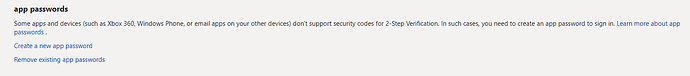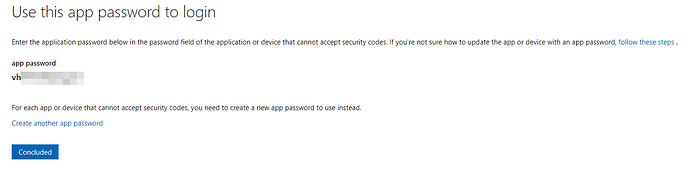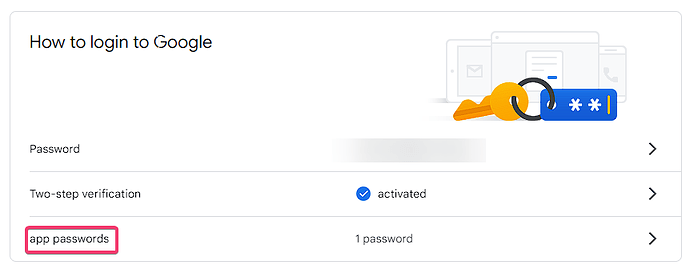Providers of emails like Microsoft (Outlook) and Google (Gmail) will disable the authentication using username and password to integrate tools into SMTP, IMAP, and POP3 services.
Below, is the official Microsoft communication:
We must implement the App authentication, you can see this option accessing the E-mail configuration.
Outlook
Access your Microsoft Account:
Click on:
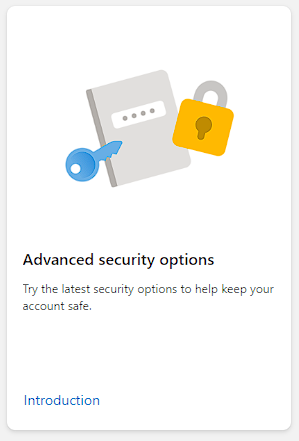
IMPORTANT:
You must enable the Two-step verification to do this configuration.
Create a new app password:
Now, we have the password to use on senhasegura. Edit the credential and change the current password to the app password.
Example:
Gmail
Like Outlook, access your account and go to the security tab, you can use https://myaccount.google.com/
IMPORTANT:
You must enable the Two-step verification to do this configuration.
Click on:
Create a new app password and use it on senhasegura.