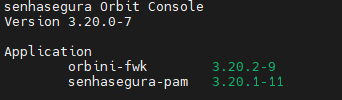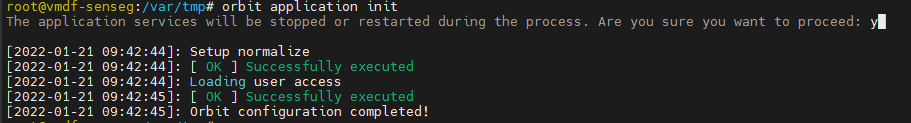Considerations
- It is essential to take a snapshot of the machine before the update, so that in case of error it can be rolled back;
- Senhasegura server running any version of senhasegura based on Debian 10;
- Allow access to TCP port - 59022 and UDP and TCP 9300 for senhasegura servers and between servers.
1. On another station download the update package.
wget https://repo:[email protected]/buster-se-update.sh
2. Create the update folder inside the /var/update directory using the following command:
install -d update -g mt4adm -o mt4adm
2.1 Upload the downloaded file to the senhasegura server (for example, via scp):
scp -P 59022 <update_file_name> mt4adm@<IP>:/var/update
3. Transfer the update file to the /var/tmp/update directory:
![]()
4. After the transfer it is important to comment the resolv.conf file so that the update does not connect to the internet and try to update to an online version.
vim /etc/resolv.conf
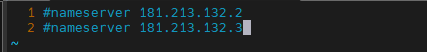
5. After commenting out the resolve.conf file, give the file execution permissions using the command below:
chmod +x <update_file_name>
5.1 In this example the file name is ‘buster-se-update-3.20.sh’
6. Run the package using the following command:
bash <update_file_name>
6.1 Confirm EULA terms for enforcement.
7. After execution, return to the resolve.conf file and uncomment it.
![]()
8. Reboot the machine with the following command:
orbit shutdown --reboot
9. Run the following command and confirm.
orbit application init
10. The application has been updated, to validate the version use the command below:
orbit version
orbit application version