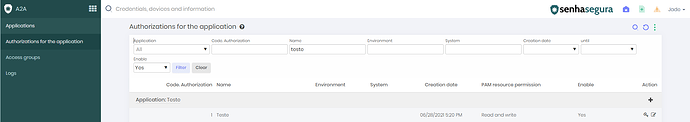To decrypt a password from a credential extracted via API, follow the steps described below.
Obtain the Private Key
Initially, you need to obtain the private key that will be used in the decryption process. Access the location where the private key is stored and extract the key.
- Grid Menu → A2A → Application Authorization, select the same application used to encrypt the credential.
Prepare Decryption Environment
In this example, we will use a UNIX environment to perform the decryption process. Other possible solutions include using specific programming languages.
Save the Private Key in a File:
- Insert the private key into a file, which will be used later in the decryption process.
Prepare the Encrypted Content:
- Take the encrypted content that was extracted via API and insert it into a variable. For example, name the variable
base64_encrypted_secret.
base64_encrypted_secret="<encrypted content>"
- Run the command:
$ echo -n "$base64_encrypted_secret" | base64 -d --ignore-garbage | openssl rsautl -decrypt -inkey <KEY_FILE> -oaep
Click here to access a video with further clarifications on the process.
By following these steps, you will successfully decrypt the password of a credential extracted via API.