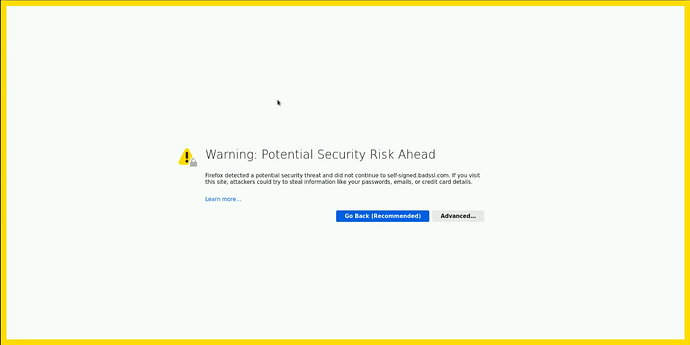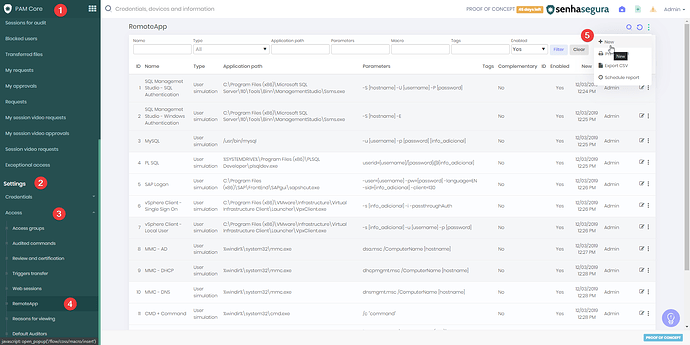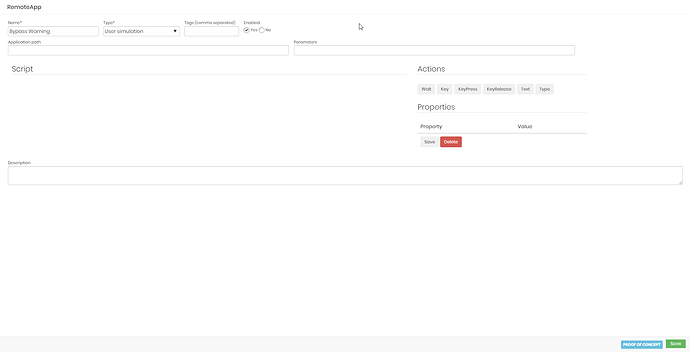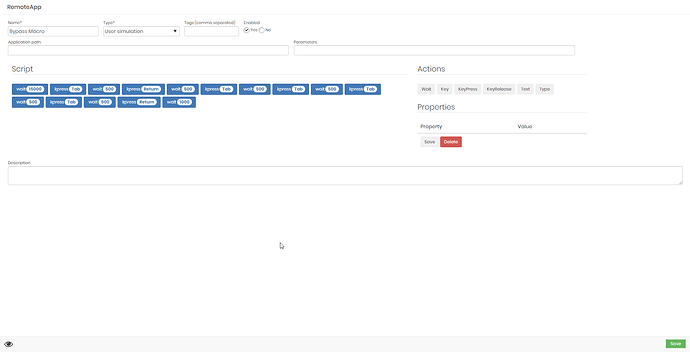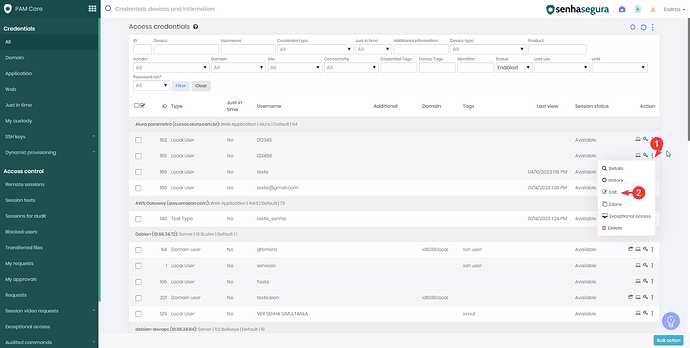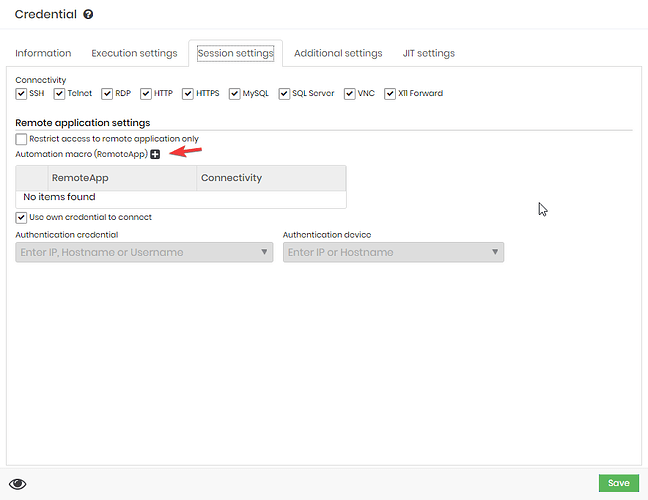This warning can be bypassed using an RemoteApp Macro.
1. To create one, follow the path Pam Core → Settings → Access → RemoteApp → Menu Action: New
And create a new Macro.
2. In the Macro’s configuration screen, select the Type “User simulation”
3. Then configure the following values for the script:
The measure of time used in the Wait functions is milliseconds
It is important to point out that the Script will be started together with the web session and it is necessary to set an initial Wait sufficient for the page to be fully loaded after starting the web session, so, if it needed, increase initial wait milliseconds.
After creating a macro, follow the steps below to link it to a credential:
1. Access the menu PAM Core ➔ All, search for the credential and click on the edit button.
2. In the tab “Session Settings” add the macro in “Automation Macro (RemoteApp)”.