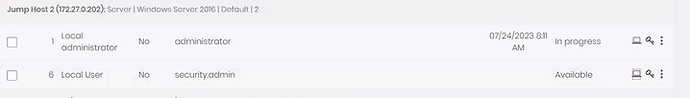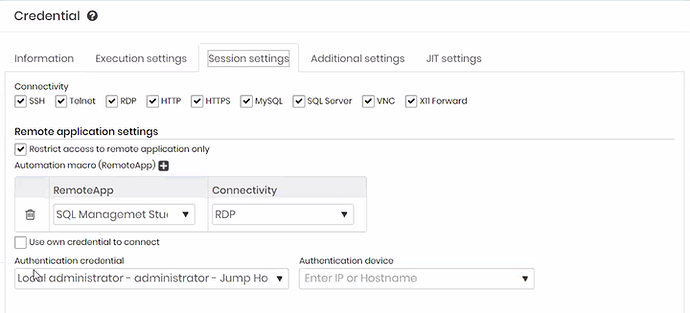If we wish to publish an application that employs its own authentication, as is the case with SQL Server Management Studio, it is important to note that the SQL database information must be incorporated into the used credential.
It’s also essential to ensure that this credential remains associated with the Windows device, namely, the Remote Desktop Server, Terminal Server, or Jump Server.
In the image below, two credentials for the Windows environment can be identified: the administrator, used to initiate RDP sessions, and the security.admin, corresponding to the SQL credential.
Within the credential settings, it is imperative to make adjustments to the session configuration. In addition to providing the necessary RemoteApp information, it is vital to designate the credential responsible for RDP authentication under “Authentication credential”, as demonstrated in the example below.
It’s important to emphasize that the Remote App tags refer to the information of the credential actually used and not the one chosen in the session tab. The latter is used to authenticate the RDP session on the Remote Desktop Server (RDS).
For detailed information on the parameters required for SQL Server Management Studio in version 19, you can refer to the following link: Parameters for SQL Server Management Studio version 19.