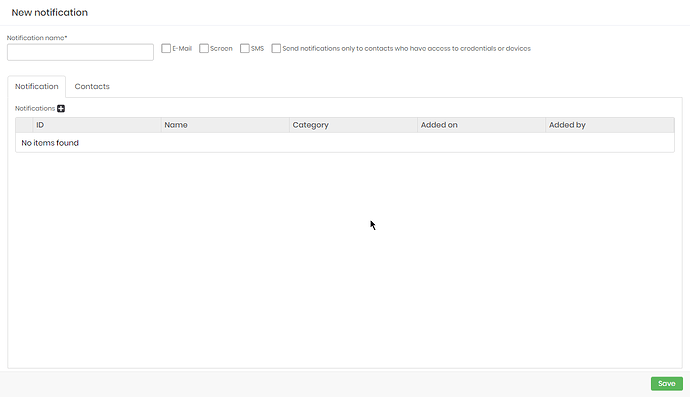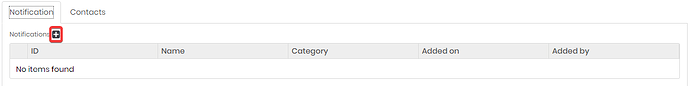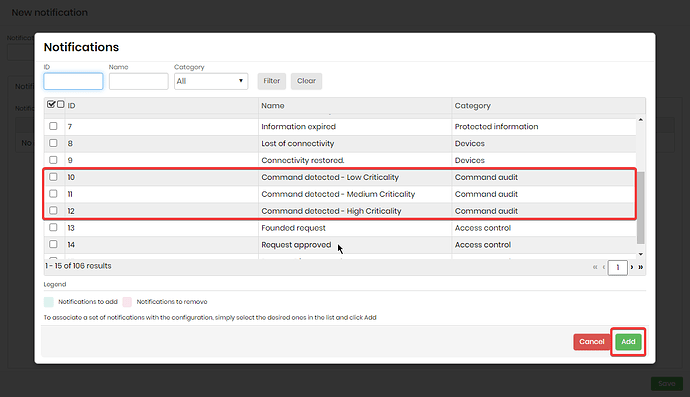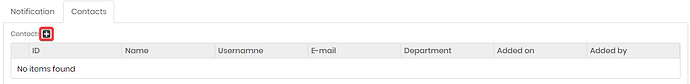To complete this tutorial properly, you must already have an audited command created, shown in our tutorial video in senhasegura Shorts (PAM core [3.21] - Como cadastrar comandos auditados - pt-BR - YouTube).
The creation of notifications can be realized in the menu Settings > Notifications > Settings, trough the action button New notification.
- Notification name (required field): notification name
The notification mode will be send:
- E-mail (default account SMTP required in senhasegura)
- Screen
- SMS
And the extra configuration:
- Send notifications only to contacts who have access to credentials or devices
In Notification section, based on the audited command and its criticality, add in Notification button “+” accordingly.
In Contacts section, add the user(s) in Contact button “+” .
Now, notifications will be send when performing remote sessions on devices via configurations in audited commands.