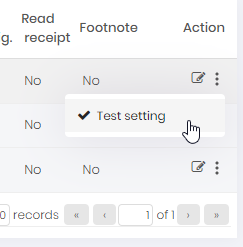[3.24 and below]
The senhasegura saves sent emails in the “Settings > Notification > Email > Outbox” tab.
Please navigate to this tab and look for the email related.
It is possible in this tab to identify if the email was sent successfully and if not, identify the cause.
To validate that the SMTP is correctly configured and sending emails perform the sending test
“Settings > Notification > Email > SMTP Configuration” tab and on the action button, click on “Test Setting” and wait the message of the sending success and the email will be sent to your inbox.