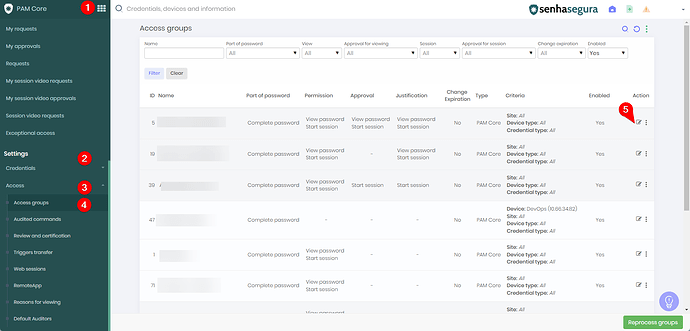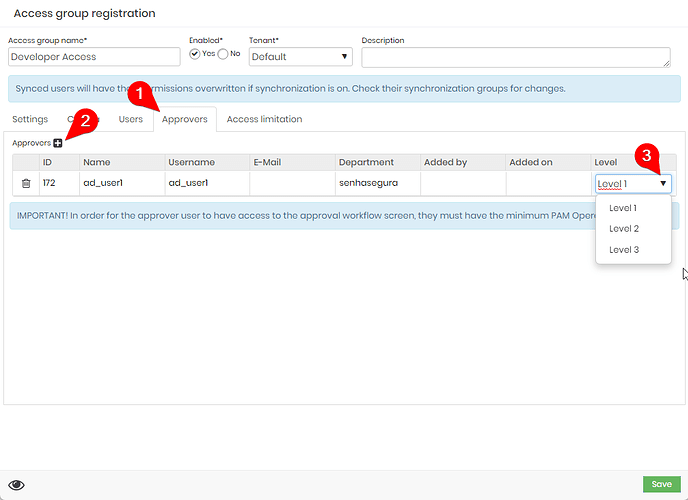1. Access the senhasegura Web and go to PAM → Configurations → Access → Access Groups, click on the access group edit button to add or change the level of approvers.
2. In the approvers tab add the user, after adding it is possible to change the level and then click on the button “Save”.