Using the web interface of senhasegura, to start RDP sessions using Web Proxy, you can’t change the resolution of the session, because senhasegura will use browser resolution to start the session.
You can use RDP Proxy, using RDP client like Remote Desktop Connection (mstsc) and change the resolution of the session.
First, fill the connection information, with the IP Address or DNS of your senhasegura instance, Remote Desktop Connection (mstsc).
Then, click in the tab “Display” and choose the Display Configuration to be used in this session.
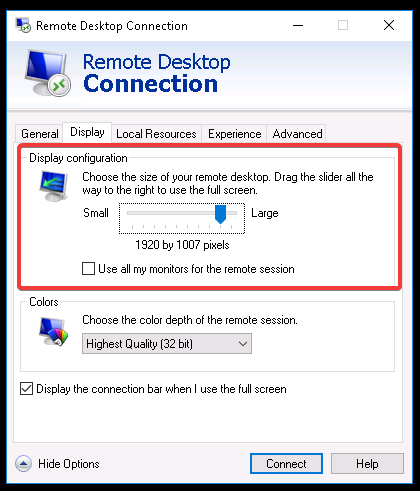
After you make the proper settings, click in connect to start the session using the desired resolution.