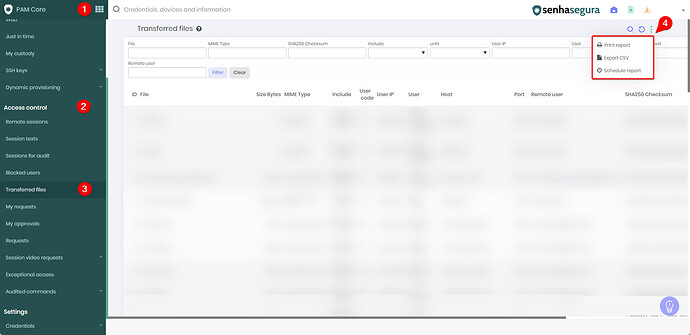WARNING
Due to technology limitations, transfers via SFTP are not possible when Enable the File Transfer Logs.
The following steps can enable the trigger to log the files transferred during the sessions:
- In the PAM Core ➔ Settings ➔ Access ➔ Triggers transfer, select Enabled filter to No.
- Transfer audit option will appear in red, click on the Enable icon in the Action column.
- Go to proxy settings in the Settings ➔ System parameters ➔ System parameters, and select Yes in the “Enable triggers for files transfers?” field.
1. Access the menu PAM Core ➔ Access control ➔ Transferred files and in the action button choose the option, it is also possible to print, and/or export the report as csv and schedule report by clicking the action icon in the upper right corner of the screen.