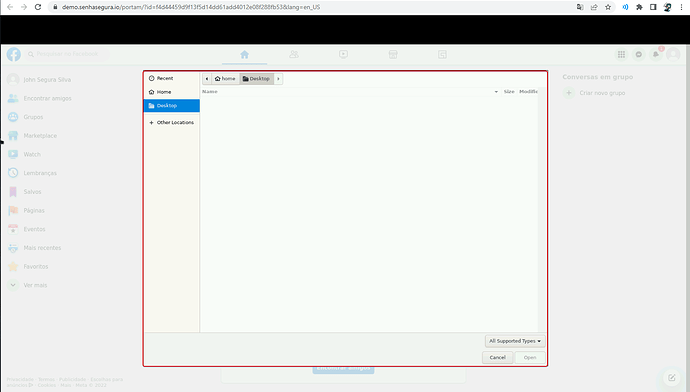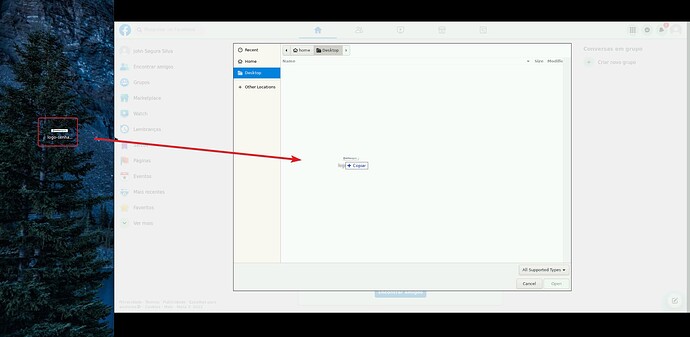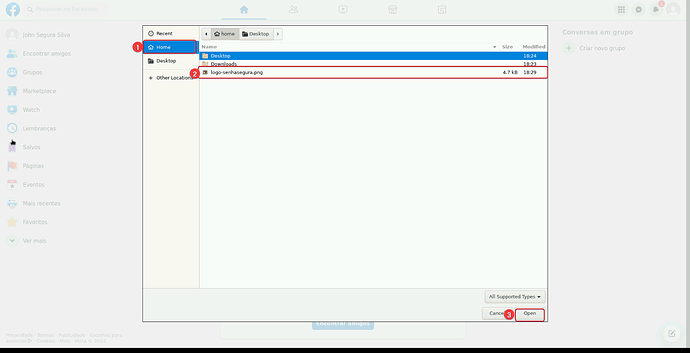[3.25 and below]
1. Open the VNCHTTP session you want to attach the files to.
2. Click to add the file.
3. The following screen will be displayed:
4. Drag files from your computer into the session
5. Check if the upload was successful in the lower right corner of the screen:
![]()
6. Access to the Home directory and select the file, click open for it to be attached.