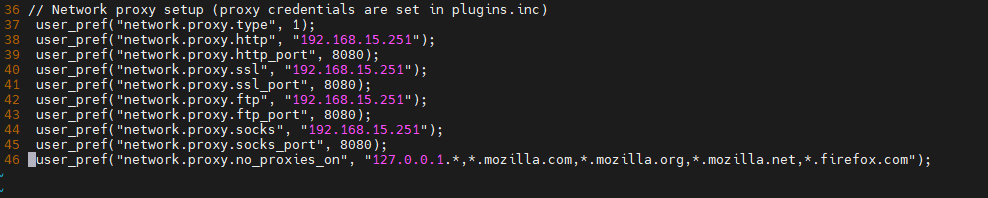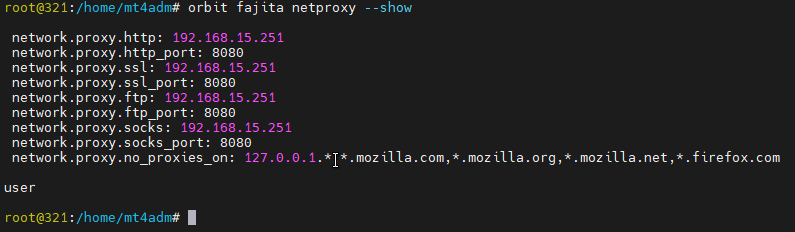To configure the proxy in senhasegura, it is necessary to perform the following steps:
1. Login to ssh using mt4adm and elevate privilege using “sudo su”
2. Use the command below, replacing it with respective information:
orbit fajita netproxy --proxy=<IP> --port=<PORT> --user=<USER> --password=<PASSWORD>
3. Here’s an example of how the command should be executed:
orbit fajita netproxy --proxy=192.168.15.251 --port=8080 --user=user --password=password@123
4. senhasegura will ask if you want to proceed with this configuration, press “y” to confirm
5. After this configuration you will need to access the proxy file (vim /home/vnc/.vnc/user_pref ) and uncomment the last block about the proxy, save and exit using “wq”
6. Use the command “orbit fajita netproxy --show” to verify that the configuration was done.