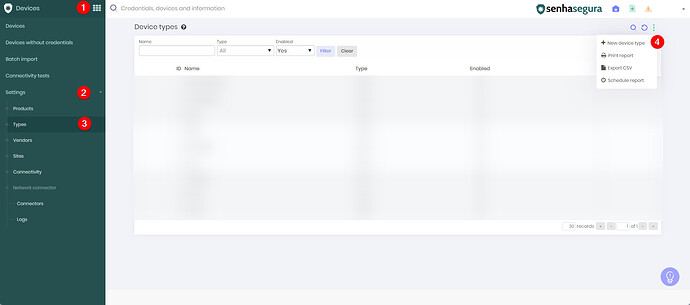1. Go to Devices ➔ Settings ➔ Products to add a new device product. In the Action button, click the “New device type” button.
2. Type the Name and select the “Type” and “Vendor”.
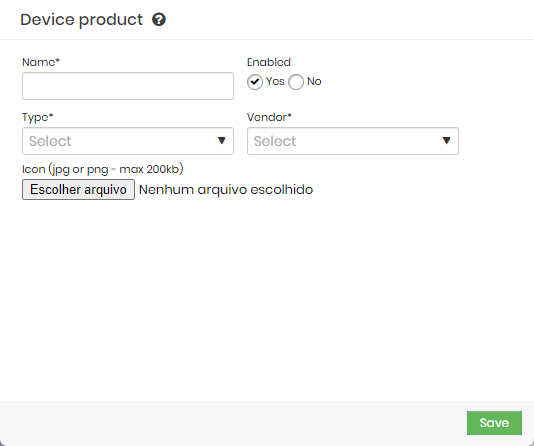
It is possible to add an icon, select the desired file with a maximum size of 200KB.
3. Click the “Save” button.