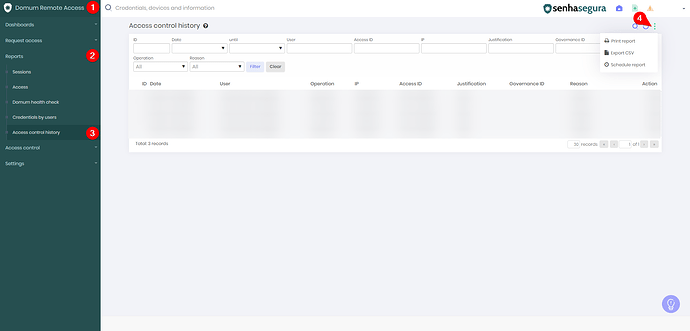1. Access the menu Domum Remote Access → Reports → Access control history and in the action button choose the option, it is also possible to print, and/or export the report as csv and schedule report by clicking the action icon in the upper right corner of the screen.