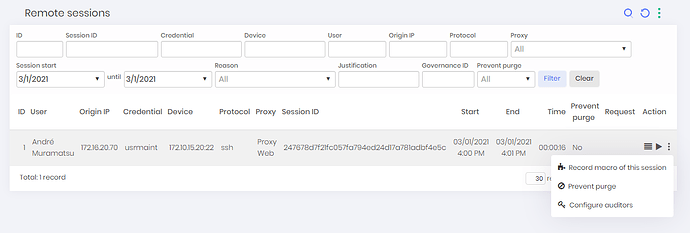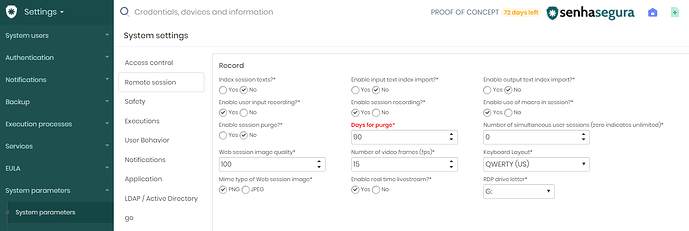All proxy sessions are recorded into its raw protocol format, and stored inside senhasegura® data storage. This data can be also copied to the client backup repository at the backup procedure.
These data will consume something next to the network traffic during a proxy session. There is no magic number to determine the size of a session raw replay file.
At time, the client will decide if the session should be keep or can be purged by senhasegura® automatic purge process.
By default, senhasegura® is configured with 90 days of session storage. So if a session has occurred more than 90 days ago, it will be automatically purged.
Prevent session purge
At the Remote sessions report, accessed by PAM ➔ Credentials ➔ Access control ➔ Remote sessions menu, the administrator can prevent the session purge clicking at Prevent purge action on the desired session record;
Change purge interval
At the Settings ➔ System parameters ➔ System parameters menu, go to the Remote session section and change the Days for purge field. You can change this field defining a new purge period from 1 day to 1000 days;