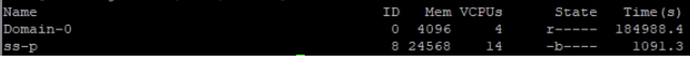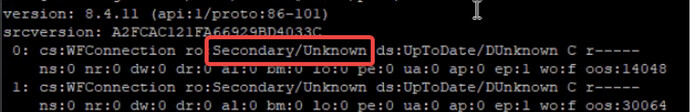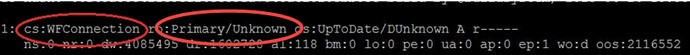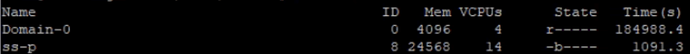WARNING
- The ambient switching action starts after 3 attempts of heartbeat synchronization checks before triggering the turn.
- This condition is established to avoid false negatives since the physical appliance boot condition takes an average of 3 minutes to complete the boot process.
- After 10 minutes of initialization of the secondary environment, senhasegura, which is on standby, will be activated.
- Check the status of Heartbeat and DRBD services.
- All actions must be performed on the senhasegura physical servers (Dom0).
- Only 1 Dom0 server has senhasegura operating while replication is active.
1. Check if the DRBD sync is operating correctly with the following command:
cat /proc/drbd
Primary/Secondary status is expected on the primary server and Secondary/Primary on the secondary server.
2. Check if senhasegura is operating with the following command:
xl list
Only the primary server must have senhasegura (ss-p) operating.
3. Turn off the primary Dom0 server:
poweroff
4. During the shutdown of the primary server, the DRBD replication status of the secondary server will enter the following condition:
5. After 12 minutes, the secondary server will activate the server as primary and start senhasegura:
The WFConnection status informs that the server is waiting for the other DRBD node to return to the cluster.
The return of the xl list will present the senhasegura operating.
6. When returning the server that had been shut down, the information synchronization process will start and the server that had been shut down will identify that senhasegura is operating and will not start its instance, remaining in standby. The status will be presented as Primary/Secondary on Dom0 that is operating senhasegura and Secondary/Primary on the server that is operating in StandyBy.
The return of the xl list on the server that was reconnected must present only Dom0.
![]()