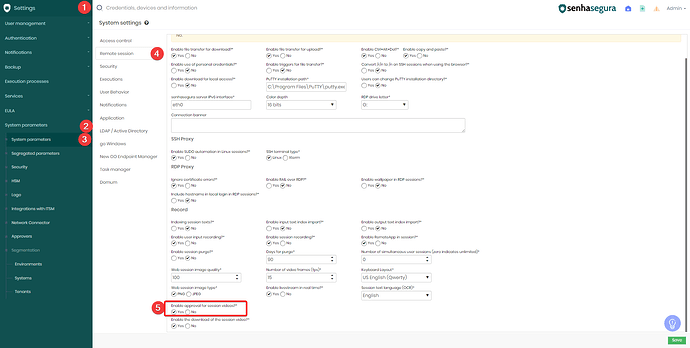There are two ways to configure this function: global mode and segregated mode.
1. Global Mode
To activate this configuration, you must perform the following steps:
Go to Settings > System Parameters → System Parameters → Remote Session and enable the options “Enable the download of the session video?*” and “Enable session recording?*” then save.
- IMPORTANT:
It is necessary to ensure that there is no segregated parameter that separates this configuration for any group, device, credential or origin.
2. Segregated Mode
To enable the setting in this mode, you will need to follow the steps below:
Go to Settings → System parameters → Segregated parameters. This way you can edit or create a segregated parameter as necessary by accessing the actions button.
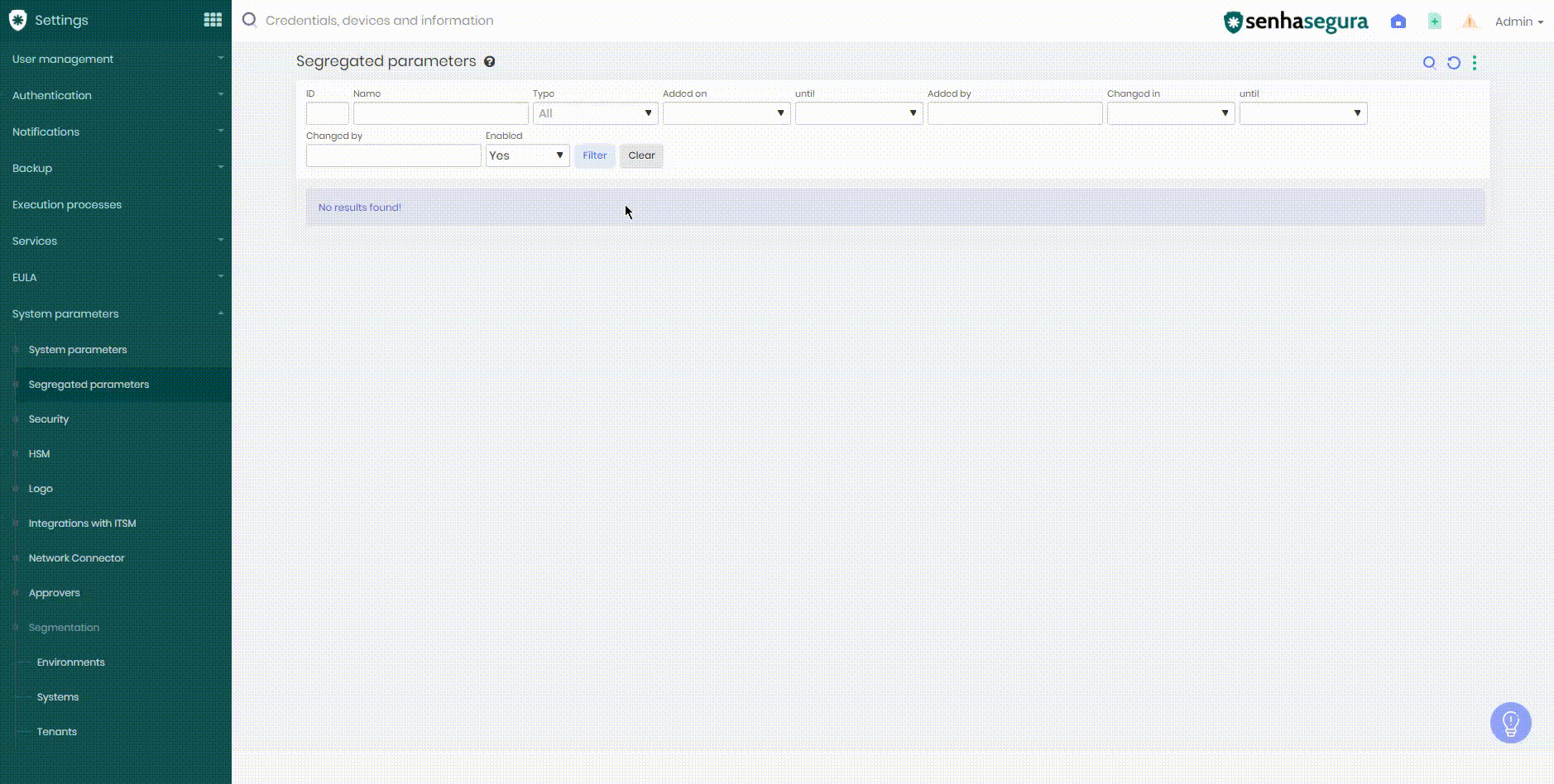
In the example above, a segregation by device was created and edited and the necessary flags were enabled, which are “Enable the download of the session video?*” and “Enable session recording?*”.
- IMPORTANT:
If you keep it as “System default”, it will use the configuration passed in Settings → System parameters → System parameters → Remote Session.