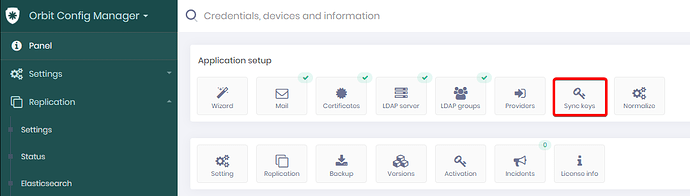WARNING
This command need to be executed in the instance that the error are not occuring.
Identifying that the GPG service is not running on the instance with the command:
ps aux | grep gpg
And when accessing the secondary vault, if the following message was displayed:
1. Access the ssh terminal with the mt4adm credential and execute the following commands:
ssenv
If after execution the error still persists, we need to go to: Orbit → Painel and click on Sync keys: