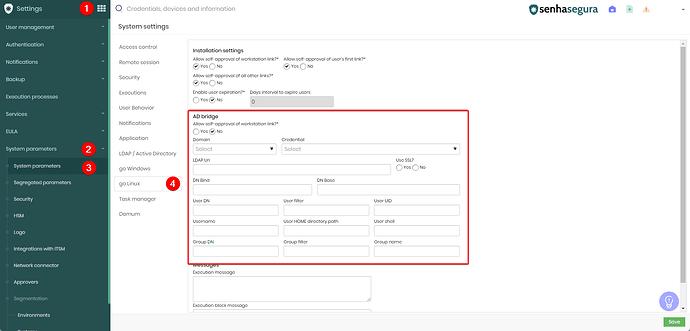1. To define whether you want the Workstation to require approval when creating the integration, go to Settings ➔ System Parameters ➔ System Parameters ➔ go Linux:
- Allow self-approval of the workstation link? : define whether you want the Workstation to require approval when creating the integration.
- Domain: add the configured account domain.
- Credential: add the previously created credential.
- LDAP Uri: add your AD IP address.
- Use SSL?: if using LDAPS, mark it as Yes.
- DN Bind: username used to connect to the LDAP service.
- DN Base: the beginning of the path that the LDAP server uses when looking up user authentication in its directory.
- User DN : where the user path is.
- User filter : how the user is found, fill in using this filter (objectClass=user)
- User UID : fill with the variable sAMAccountName
- Username : fill with the variable displayName
- User HOME directory path: fill with path “/home/$sAMAccountName”
- User shell: fill with path “bin/bash”
- Group DN : fill in to authenticate using a group
- Group filter : how the user is found, fill in using the filter (objectClass=group)
- Group name: fill with the variable sAMAccountName