MySafe offers a practical feature for sharing documents and files externally in a secure and controlled manner. To use this feature, it is essential to configure some essential parameters, including the SMTP server and access settings. Here is a step-by-step guide on how to configure and use external sharing through MySafe.
Required Configuration:
-
Valid SMTP Configuration: - Before starting sharing, ensure that you have a valid SMTP configuration. SMTP is crucial for sending invitations for external access via email.
-
MySafe Administrator Permissions: - The user must have MySafe Administrator permissions to add and configure SMTP.
-
Base URL Configuration: - Define a Base URL, which will be used to form the access link to the shared file in the email sent to the recipient. In addition, it is possible to limit the sharing time, ensuring greater control over access to the documents.
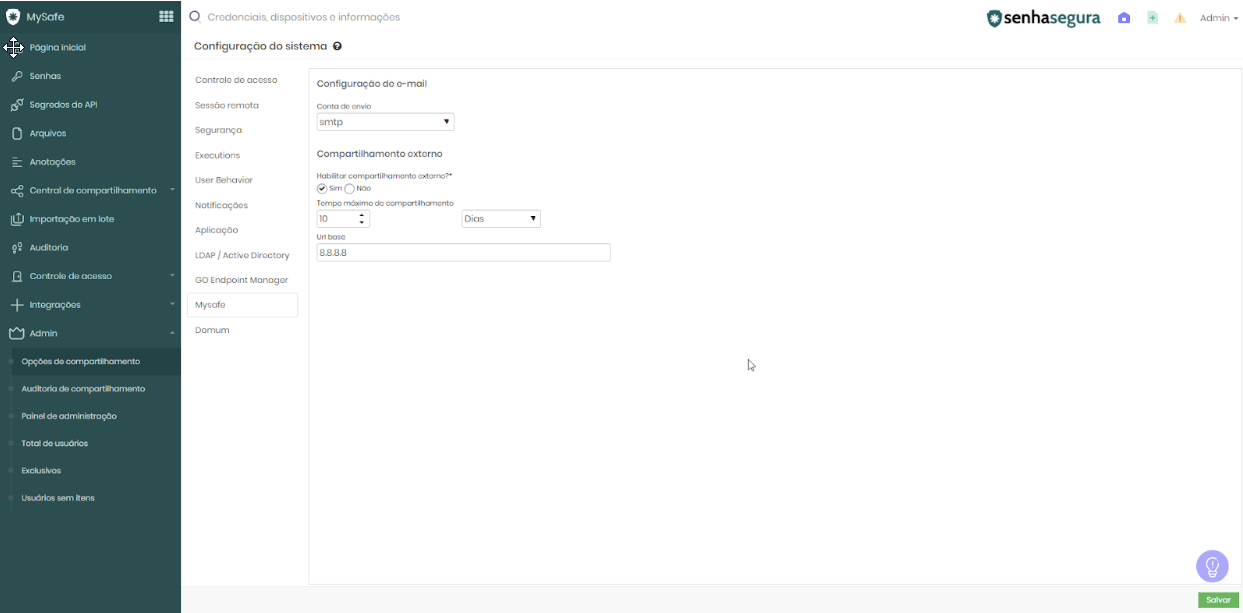
Sharing Process:
- Start Sharing:
- Select the desired item within MySafe and click on ‘Share’, choosing the ‘External’ option.
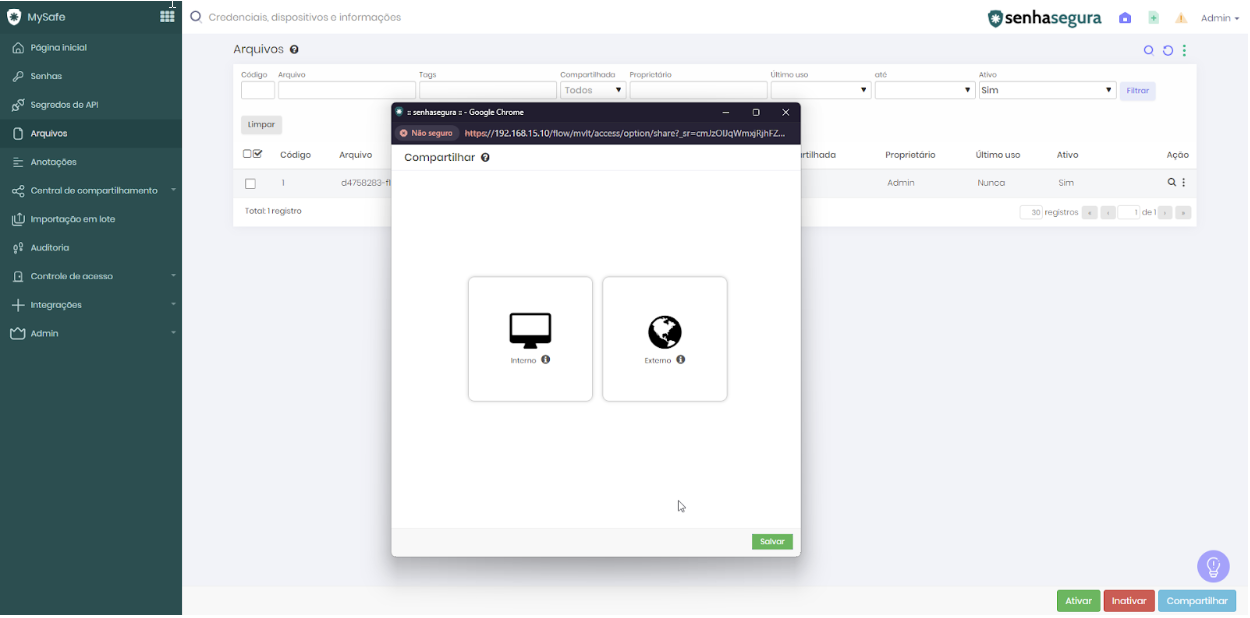
- Recipient and Access Details:
- Enter the recipient’s email and set parameters such as the link validity and maximum accesses allowed. These settings help ensure that access is granted in a controlled and secure manner.
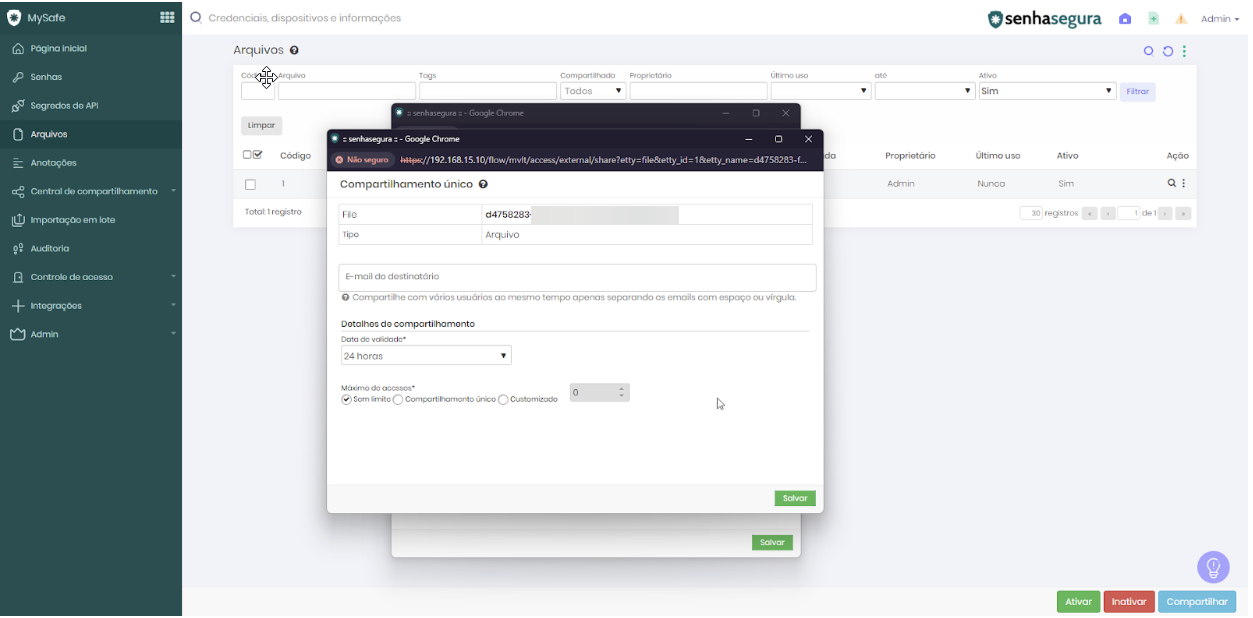
- Save and Send Invitation:
- After configuring the sharing details, save the changes to automatically send the invitation by email to the recipient.
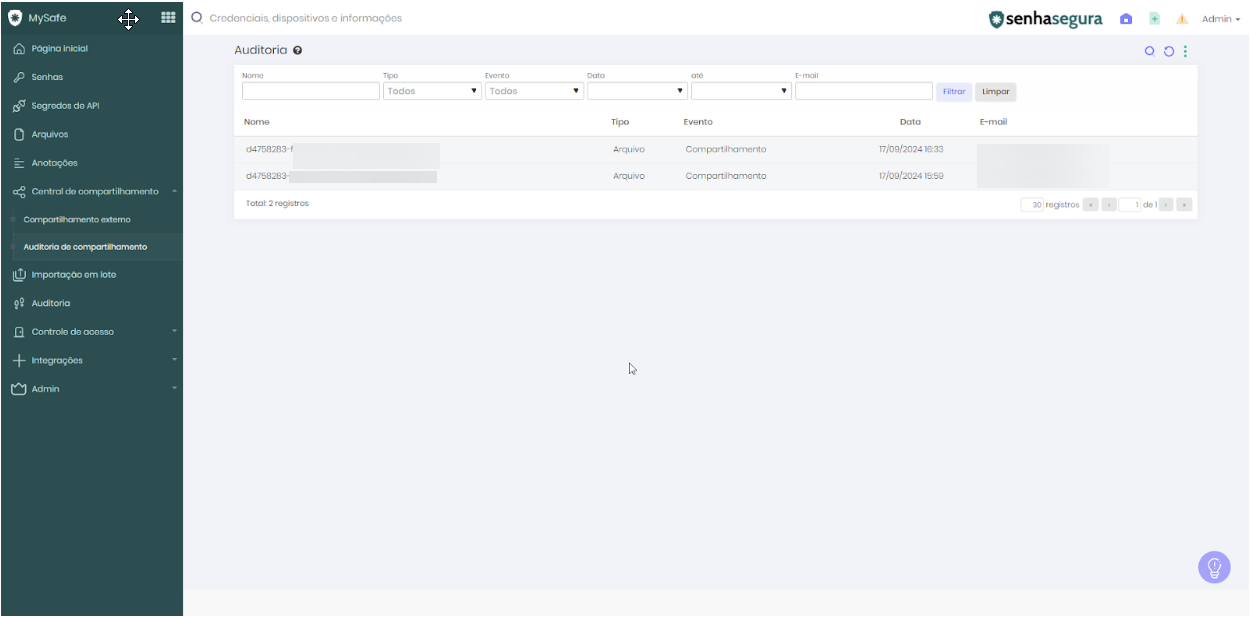
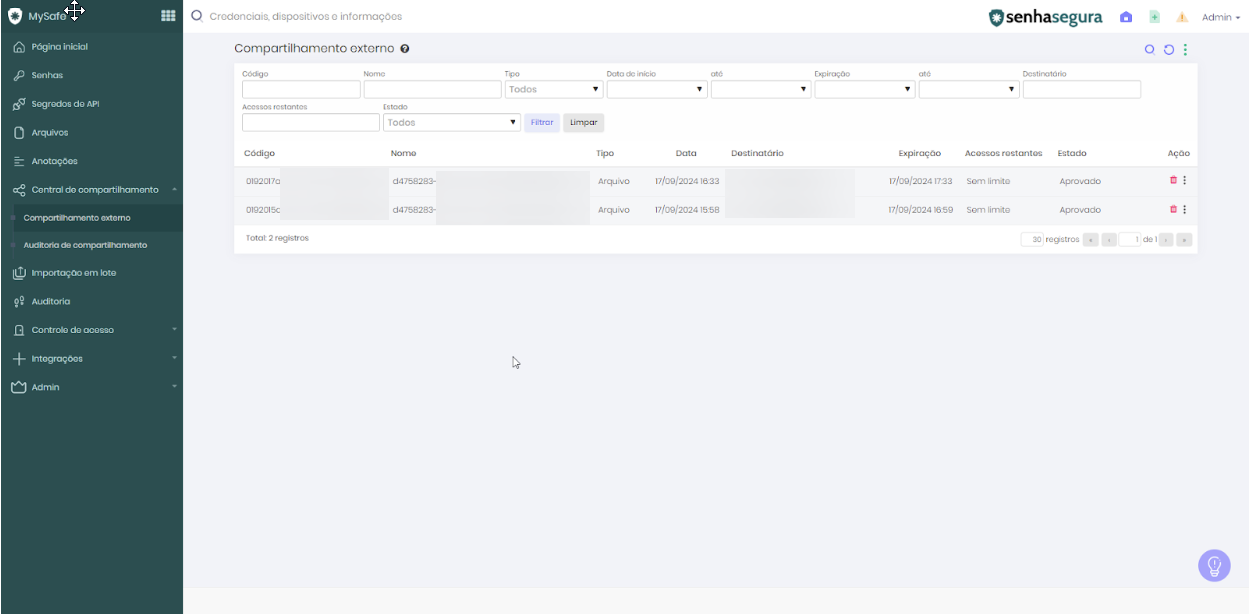
Auditing and Monitoring:
- The MySafe functionality allows you to audit the shares made. You can access the audit menu to check the actions performed, the status of the shares and validate the use according to the established policies.
Information Sent in Email:
- The email sent to the recipient will include the link to access the file along with details about the validity and access restrictions, as configured.
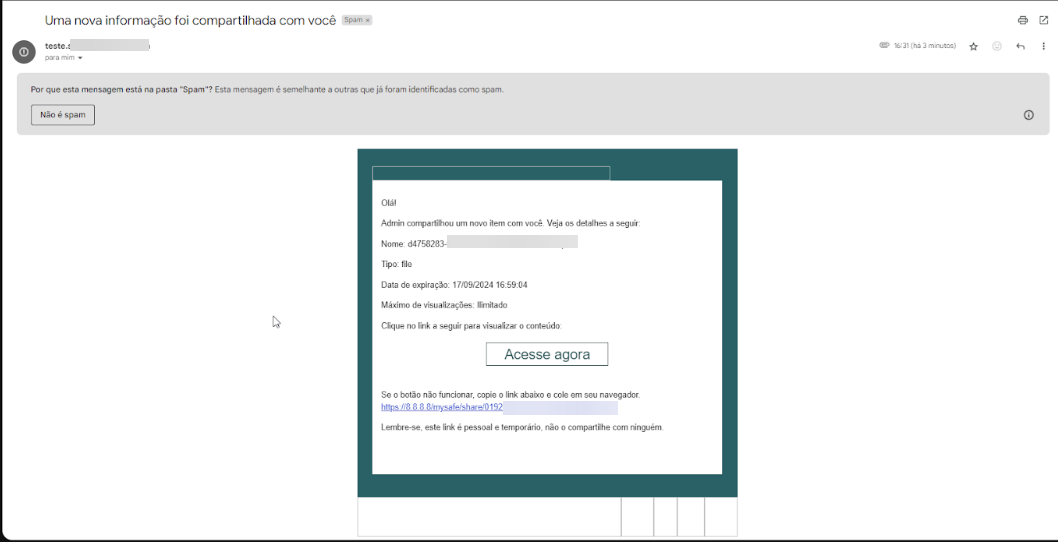


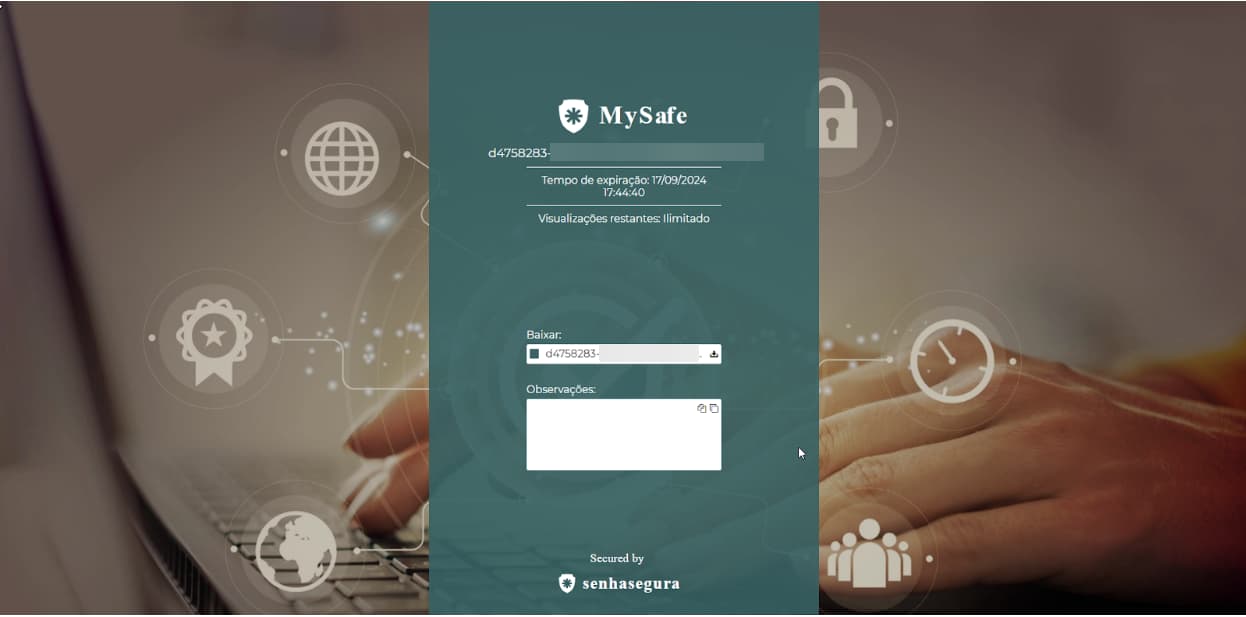
Final Thoughts:
External sharing via MySafe is a powerful tool for secure collaboration, especially when combined with good configuration and auditing practices. By following these steps, you can ensure that your organization’s documents and information are shared securely and efficiently.