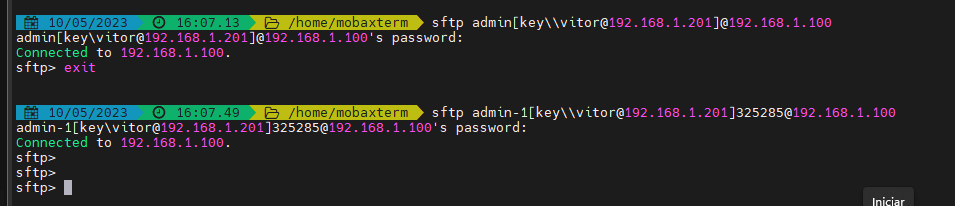File transfer to senhasegura can be done through two methods, as described below:
By graphic interface (GUI):
The host field must be filled in with the senhasegura IP and the user field must be filled in as shown in the example below:
USER_VAULT[key\credential@IP_device]
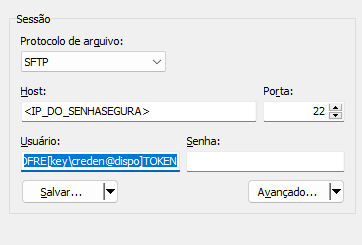
If the device has a token, it is necessary to add the token number as shown in the example below:
USER_VAULT[key\credential@IP_device]TOKEN
By command-line interface (CLI):
USER_VAULT[key\credential@IP_device]@<IP_SENHASEGURA>
If the device has a token, it is necessary to add the token number as shown in the example below:
USER_VAULT[key\credential@IP_device]TOKEN@<IP_SENHASEGURA>