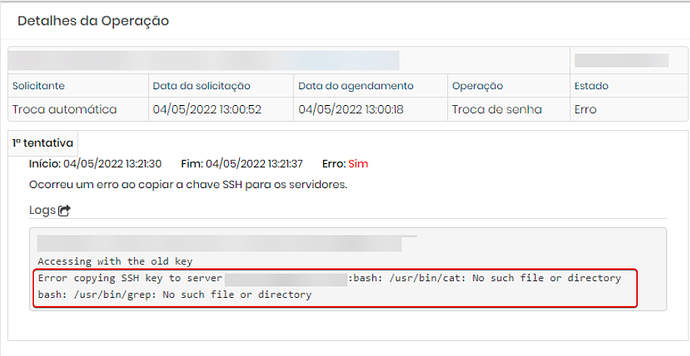[3.23 and below]
When trying to rotate the ssh keys in senhasegura, the task may stay running and fail. If the reported errors conform to image, below
How to solve:
The senhasegura when performing ssh-copy-id uses some commands existing in linux such as “cat”, “grep” and the like. The binaries of these
commands in turn are stored in “/usr/bin/cat” or “/bin/cat”.
It turns out that senhasegura to execute the command uses the absolute path “/usr/bin/cat”, but probably this binary
on the client device is in “/bin/cat”.
In this way, you can create symbolic links for this to work, as shown below:
sudo ln -s /bin/cat /usr/bin/cat
sudo ln -s /bin/grep /usr/bin/grep