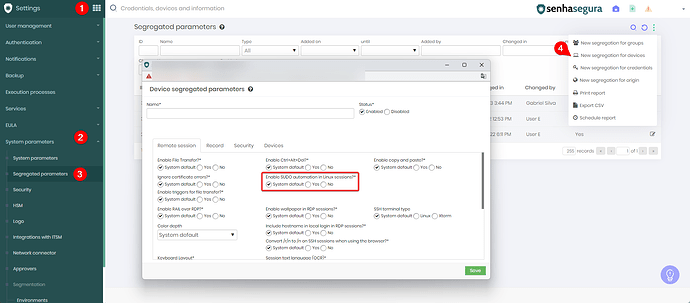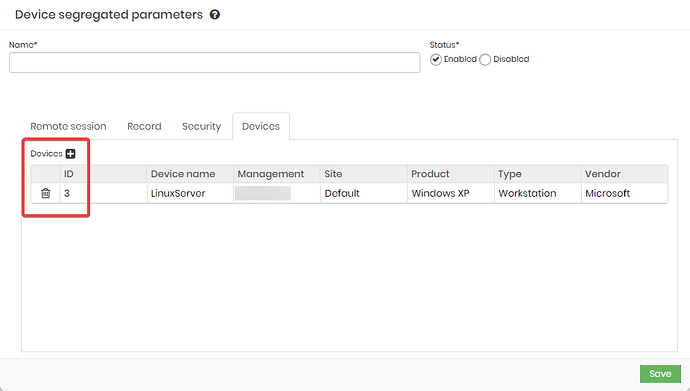If, by configuration, the credential access does not require a password for elevation of privilege and when trying to access the encrypted password is displayed, continue with the steps below:
1. Create a segregated parameter by deactivating automatic sudo and adding the desired device, access the menu Settings → System parameters → Segregated parameters, in the action button select the option “New segregation for devices” and in “Enable SUDO automation in Linux sessions” choose the “No” option.
2. In the “Devices” tab, add the devices that this parameter will be applied to and click on the “Save” button: