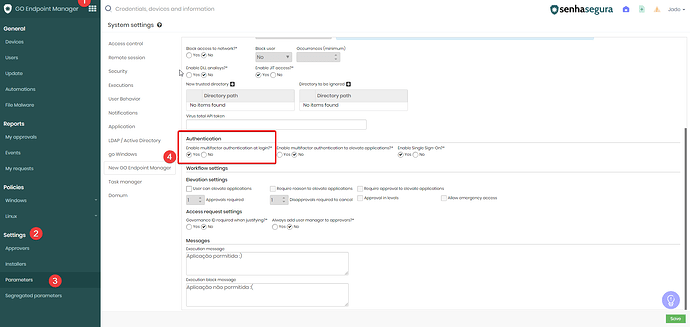- Access New Go Endpoint Manager Settings:
- Navigate to New Go Endpoint Manager → Settings → Settings in the Password control panel.
- Configure Multi-Factor Authentication:
- Within the Authentication section, locate the Enable multi-factor authentication at login? option.
- Change this setting to “Yes”.
- Save Changes:
- Click save to apply the configuration. Once enabled, multi-factor authentication will be used for all logins to New Go Endpoint Manager.
Implementing multi-factor authentication helps protect against unauthorized access by requiring a second form of identity verification, which significantly increases system security.