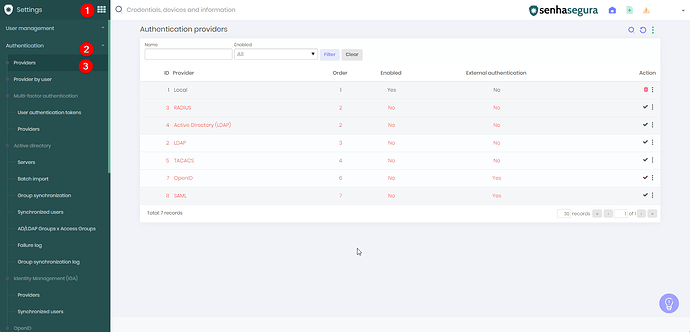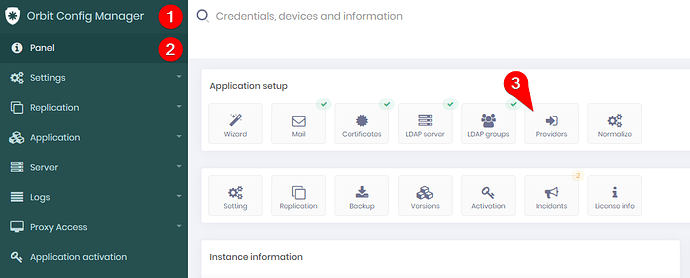For any authentication method of your choice, it is necessary first to enable an authentication provider , or even if they are created and configured, they will not work. The order defines which provider senhasegura will use, from lower to highest, to check user authentication.
1. To enable any Authenticator provider access the menu: Settings ➔ Authentication ➔ Providers or Orbit Config Manager ➔ Panel ➔ Providers.
If there is more than one enabled Authentication Provider, the authentication priority will follow the values indicated in the Order field. Thus, if a user is not found at a higher priority provider (smaller order), then senhasegura will try to authenticate at the provider with the following priority (higher orders).