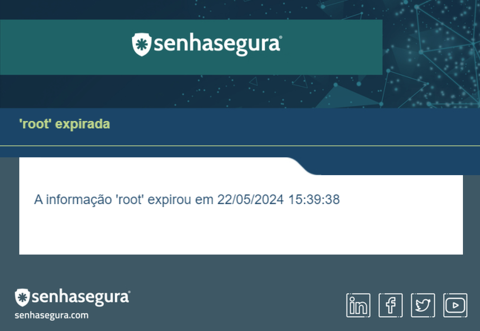For version 3.32 and below
Problem:
When receiving notifications of expired credentials via email similar to the image below, validate the following aspects.
Solution:
These notifications inform about credentials whose passwords have expired and will trigger a password change. To disable the sending of these notifications, follow the steps below to disable the responsible robots:
- Navigate to Settings → Execution Processes. Locate the robots Expiration notification: Information and Notify Password Expiration. Disable these robots to stop the sending of expired credential notifications.
This procedure will stop the sending of notifications about expired credentials, resolving the reported problem.