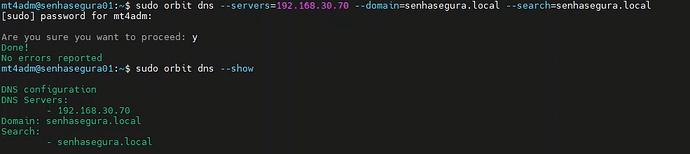1. To perform the configuration use the command below:
sudo orbit dns --servers=<DNS_SERVERS> --domain=<domain> --search=<search>
2. If you have more than one DNS server to insert, just separate the servers with a comma in the same command.
sudo orbit dns --servers=<DNS_SERVERS1>,<DNS_SERVER2> --domain=<domain> --search=<search>
3. To validate that the changes were successful, use the command below:
sudo orbit dns --show
- After this, you must restart the senhasegura proxies. It’s important to understand that this process will close all sessions active.
Restart fajita proxy (web sessions):
orbit service fajita restart
Restart xrdpd proxy (RDP GATE sessions):
orbit service xrpd restart
Restart cosh proxy (Terminal proxy):
orbit service cosh restart