Warning
Validate that the steps were correctly performed.
When running the disk expansion process and detecting that the system did not recognize the extra space provided, follow the steps below:
1. To validate that the size of the disk that was added remains the same as the previous size, execute the command below:
pvs
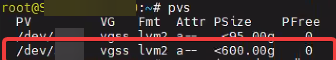
2. After confirming the information, resize the physical volume with the command below:
pvresize /dev/{expanded_volume_name}
![]()
2. To validate that the disk size is now correct, run the command:
pvs
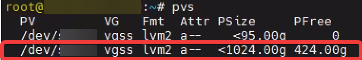
3. Run the disk expansion process again with the command and validate that the partitions have been properly patched:
orbit disk --expansion