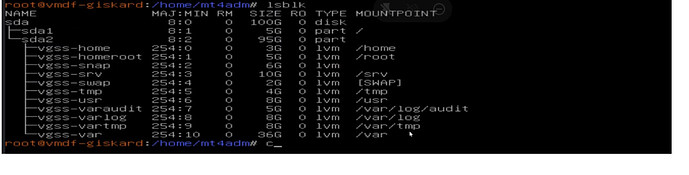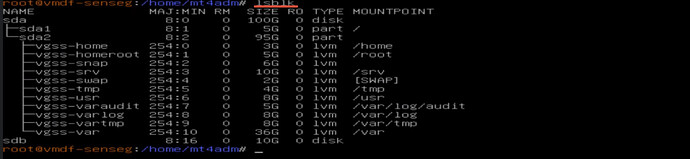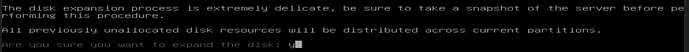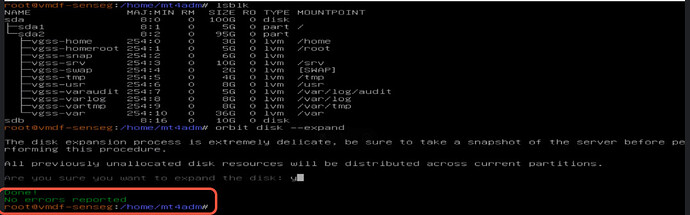To perform the disk expansion, it is necessary to take a snapshot of the machine, if an error occurs, it is possible to perform a rollback and recover the information contained in it. If the senhasegura structure is clustered, the shutdown, snapshot and expansion procedure must occur on one machine at a time and then be repeated for the other nodes in the cluster.
Disk image before expansion.
1. First, the machine must be turned off and then take a snapshot of it.
2. Add a new disk to your virtualizer, it should be on SCSI_0:2 (or greater) and in GPT format.
3. To check the new allocated disk, use the following command:
lsblk
4. The following screen will be displayed:
5. After the allocation, execute the expansion command:
orbit disk --expand
6. A warning and a request for confirmation will be displayed, confirm it.
7. After expansion, a message will appear informing you that the procedure was successful.