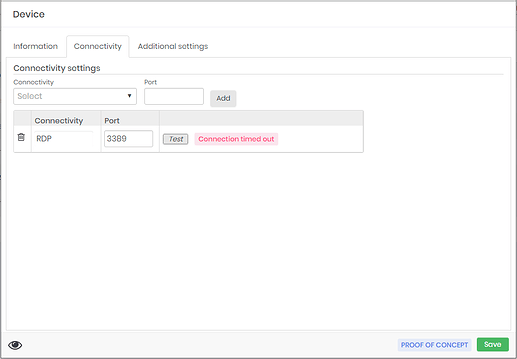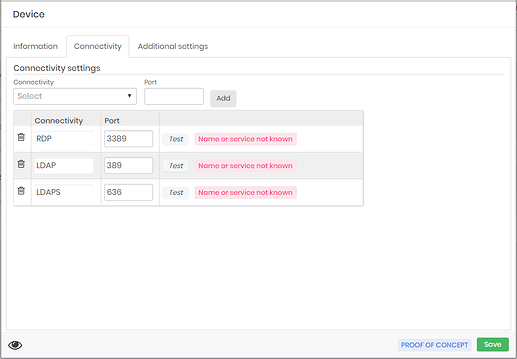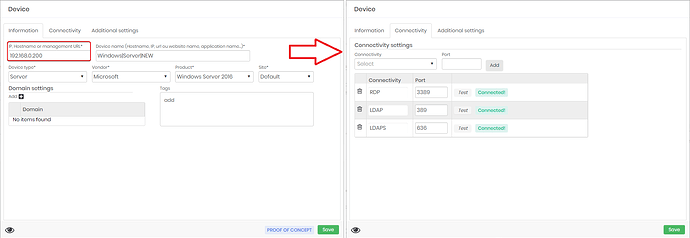Teste de conectividade - Connection timed out
To check if the device has connectivity with senhasegura, access the “Connectivity” tab in the device information and click on the ‘Test’ button.
The error "Connection timed out’ occurs when senhasegura is unable to access the device to establish a connection, either because the selected connectivity does not meet the device’s requirements or because of network problems, in which the senhasegura server and the device are not in the same network and/or there is no routing rule between them.
To correct this message, make sure that the selected connectivity meets the device requirements, also check that there is a connection between the senhasegura server and the selected device.
Teste de conectividade - Name or service not known
If the connectivity test reports “Name or service not knwon”, it is important to verify that the device information was registered correctly.
In this case, the ‘IP, Hostname or Management URL’ information had the ‘]’ icon incorrectly added, when correcting the information, the connection was succeful established.