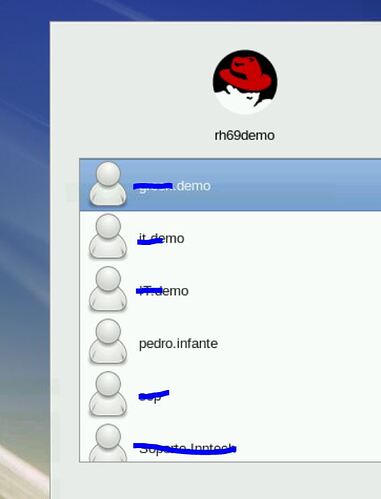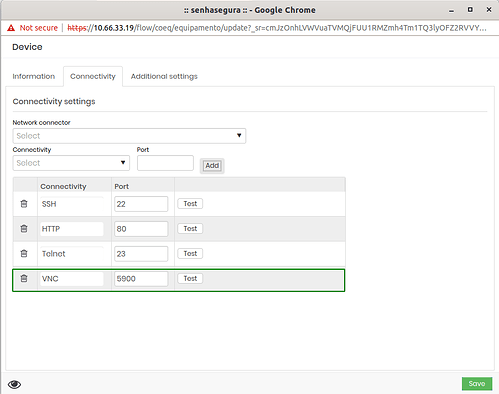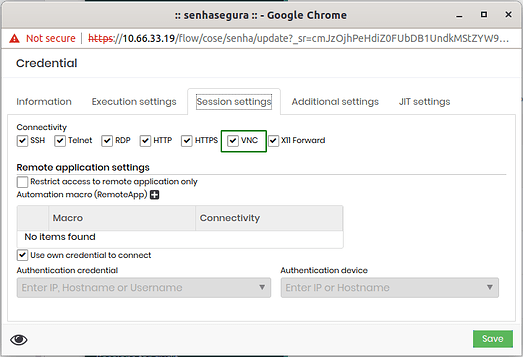Does anyone know how to correctly configure a Linux credential by VNC?
Make the configuration but do not enter directly, it sends to a window to select the user on the Combobox, but it asks for a password
Hi @Esteban_Ac,
It is necessary to configure the parameterization of the logged-in users, the red hat cannot return the screen with the users.
VNC configuration on Linux devices:
On the Linux (target) device, open a terminal.
- Update system:
sudo apt update - Install Lightdm Screen Administrator:
sudo apt install lightdm - Restart the system
sudo reboot - Log in to new home screen (with lightdm)
- Install x11vnc (VNCserver):
sudo apt install x11vnc - Enable VNC in ubuntu:
x11vnc
In the senhasegura web interface:
- Add the VNC connection to the device registry, on port 5900:
- Enable VNC connection in the credential registry:
- Start the remote session by selecting the VNC connection type:
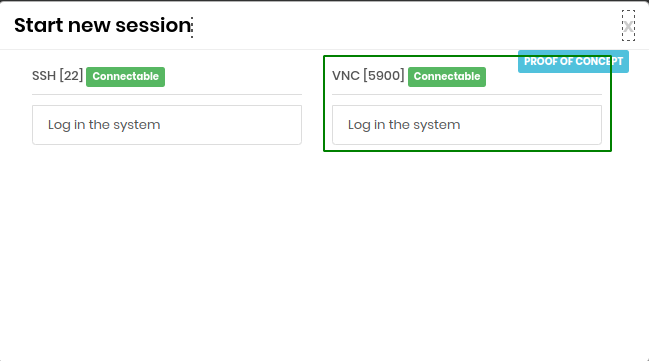
- After that, the session will start.