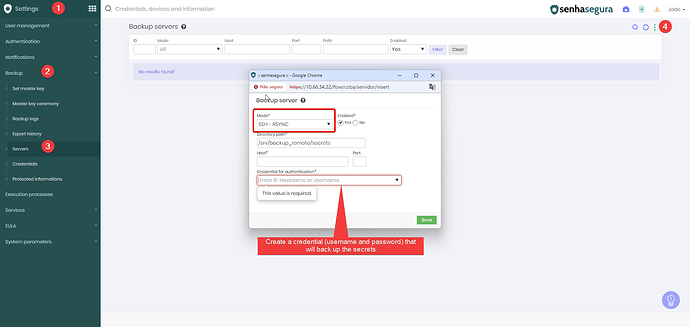Rsync is a robust option for performing credential backups in senhasegura, allowing for secure and efficient transfers. The configuration requires extra attention to connection details. Here is how to configure it:
- Access the Backup Menu:
- Within senhasegura, go to Settings → Backup → Servers. This section allows you to add and configure backup servers.
- Configure the Directory Path and Connection:
-
Set the local path for the backup to
/srv/remote_backup/secrets. -
In addition to the path, it is necessary to configure the host, port and access credentials for the backup server. This ensures that senhasegura can connect to the remote server and perform the backup.
- Test the Connection:
- After configuring the host settings, it is recommended to test the connection to ensure that all information was entered correctly and that there are no communication barriers.
- Save Settings:
- With all information verified and the connection established, save the settings to start scheduling regular backups.
Note:
Rsync configuration should be done carefully to avoid connection errors that may prevent backups from being performed. A secure and reliable connection is crucial for the integrity of credential backups.