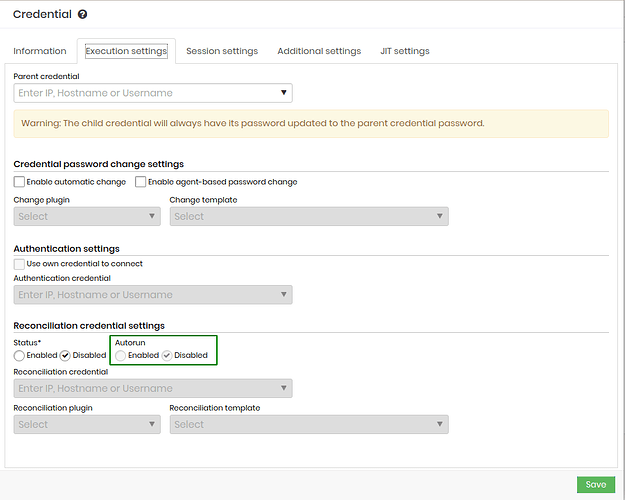If automatic password reconciliation is enabled, after an unsuccessful password change attempt, the system can automatically schedule the reconciliation of the credential’s password using the configured plugin and template. This functionality can be enabled or disabled according to the administrator’s needs. If you wish to enable this functionality, follow the steps below:
- Grid Menu → PAM Core → Credentials → All to list all credentials.
- Find the desired credential in the list.
- Click on the three dots next to the credential to open the options menu.
- Click on Edit.
- In Execution Settings, enable the “Autorun” option.
By following these steps, you can configure automatic password reconciliation in senhasegura. Enabling automatic reconciliation ensures that passwords are always synchronized between senhasegura and target systems, providing security and effective credential management.
For more details on how to enable Automatic Password Reconciliation, refer to the documentation: How to Configure a Reconciliation Credential
Obs.: It is important to validate the authentication credential and also the templates that are being used for the password change.