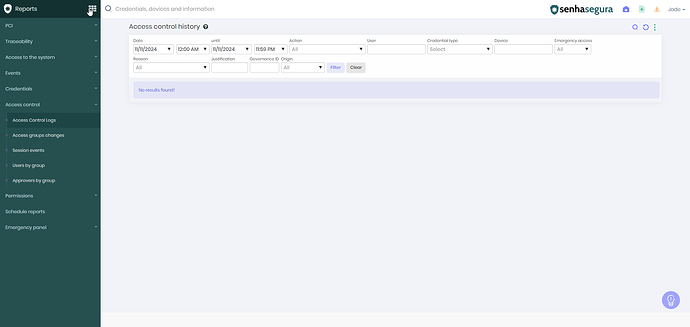For administrators who need to identify whether access to any server registered in senhasegura was performed through the application itself or externally, senhasegura offers a specific tool within its reports. Below, we detail the path to access this information directly on the platform:
Checking Access Control Logs:
- Access to Reports:
- In the senhasegura main menu, navigate to the Reports option. This is the starting point for accessing various categories of information recorded by the platform.
- Select Access Control:
- Within the Reports menu, locate and click on Access Control. This section is dedicated to monitoring and analyzing access activities in your infrastructure.
- Consult Access Control Logs:
- In Access Control, choose the Access Control Logs option. Here, you can view all server access records in detail, including the origin of each access, whether performed through senhasegura or by external means.