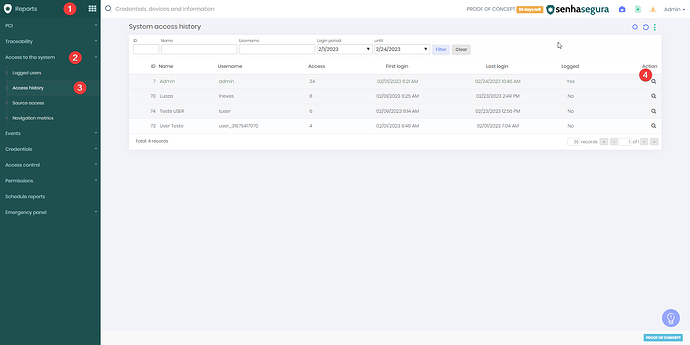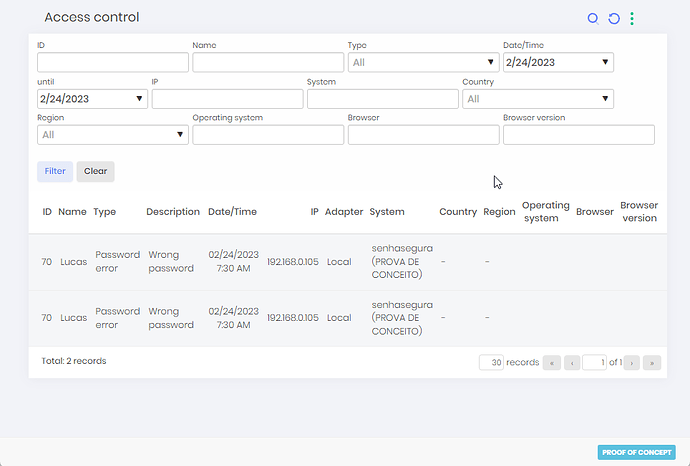To check the access history in senhasegura, follow the path Menu → Reports → Access to the system → Access history→ Action → Details.
On the details screen, it is possible to clear the existing fields and filter the records by type (for example: password error), date of occurrence, the IP of the access device and other things that you can see in the example down below.