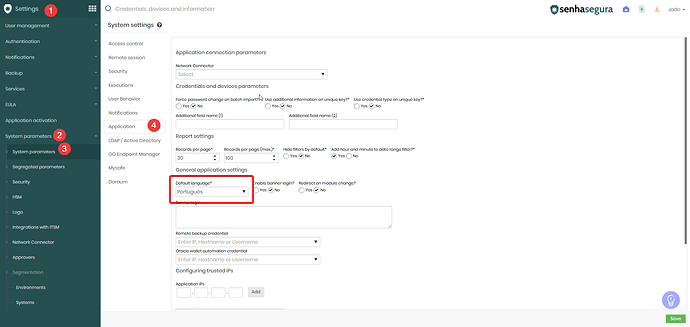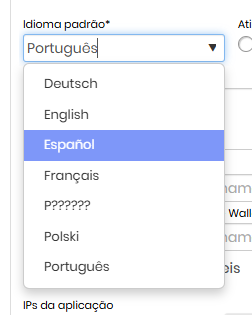To adjust the language of the text of notifications sent by DOMUM in senhasegura, you must change the default language setting in the System Parameters. This ensures that all notifications are sent in the chosen language. Follow the steps below to make this change:
Steps to Change the Language of Notifications:
- Access the System Parameters:
- In senhasegura, go to Grid Menu->Settings->System Parameters->System Parameters.
- Set Default Language:
- Navigate to the Application section.
- Locate the Default Language option and choose the desired language for notifications.
- Confirm the selection and save the changes so that the language in DOMUM notifications is updated.