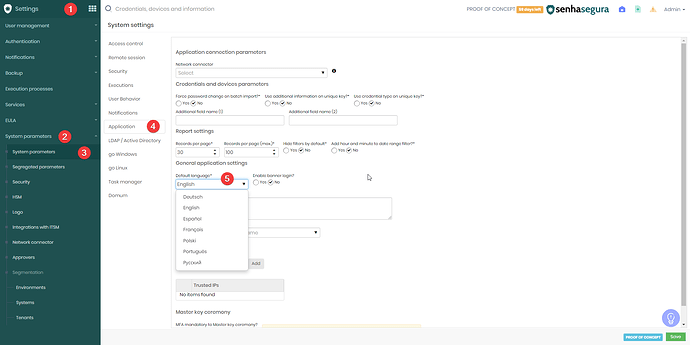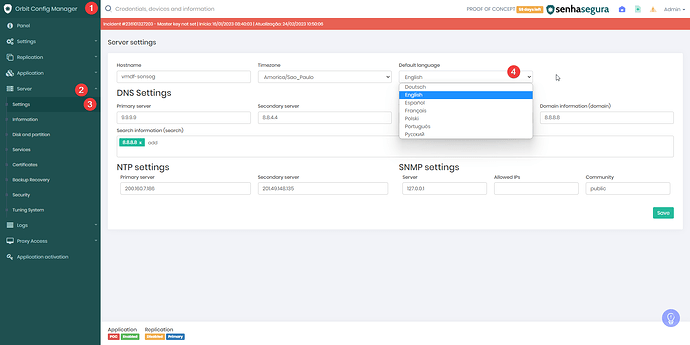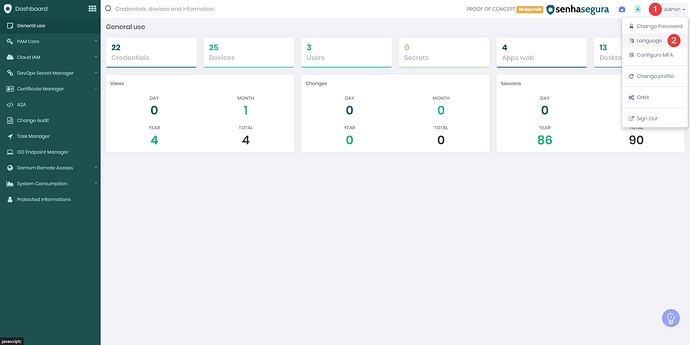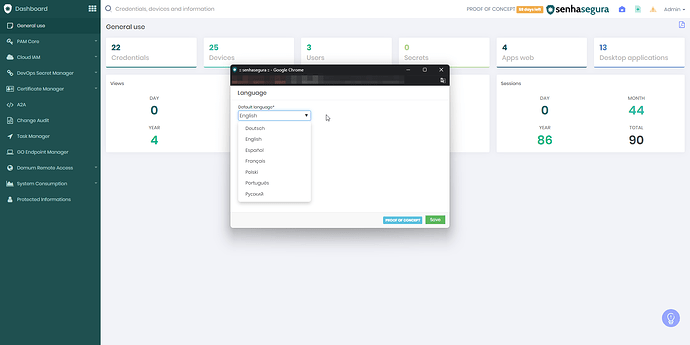Through the senhasegura web interface, it is possible to change the application’s default language on the following screens:
In the system parameters screen (Settings → System parameters → System parameters → Application → Default language)
In the server settings screen (Orbit Config Manager → Server → Settings → Default Language)
After setting the default language preference it will be applied to all users.
The user can also change the language of their profile according to their preference by accessing Profile → Language
This way, regardless of the application’s default language, the user will see the application in the selected language.